Now everyone wants to have the opportunity to react to messages, photos or videos to print their feelings on them. In that sense, Google is about to launch reactions with emojis for Google Docs.
The great tech company reported on her blog that among her latest releases is the function of reacting with emojis, including gender-neutral options, with different skin tones, symbols, among others that exceed those available on other platforms.
These options will be very useful, especially considering that Google Docs allows collaborative work where several people can edit the same document online.
“New reactions with emojis bring a less formal and alternative option to comment and express opinions about the content of a document,” Google said.
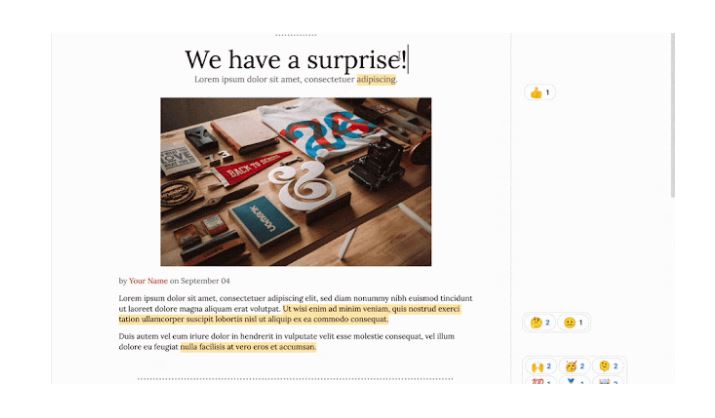
In a gif uploaded to the Google blog, you can see that you can even react to words and not just paragraphs. Simply select the desired word to bring up the reaction option represented by a yellow face placed under the Add Comment function and above Suggest Edits.
Once the option to add reaction with emojis is selected, all the options will be displayed. Because there are dozens of possibilities distributed in nine categories, such as yellowface emojis, people, things, food, among others, it gives the opportunity to search with text the desired emoji at the top.
Reactions with emojis have become a modern way of interacting with other people, as they are available on Facebook, Facebook Messenger, Instagram Chats, Telegram, among others, causing their popularity to force technology companies to add them to their ecosystems.
Google pointed out that reactions in Docs will be by default, that is, they will appear for everyone equally and that they cannot be disabled in the settings. According to the blog, this update will be released gradually this April and will be available to all users of Google Workspace, in G Suite Basic and Business and users with personal Google Accounts (Google Accounts).
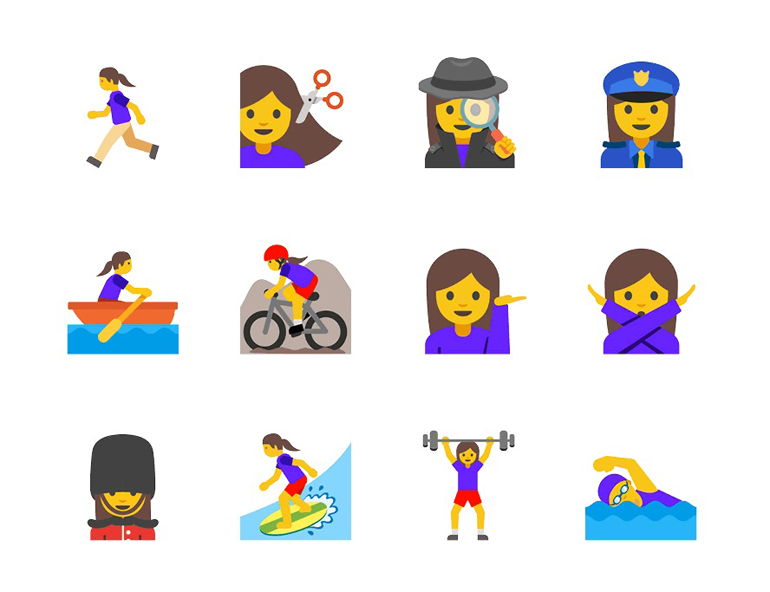
The Google Keyboard or Gboard for mobile devices received an update with new features, among which it especially stands out that it includes twice as many emojis as before in the suggestions.
Gboard incorporated emojis into its suggestions, so that when users type a word that corresponds to an emoji, one of the three suggestions shown corresponds to one of these designs so that the user can select one more quickly.
Google released the update to the application in which Gboard's emoji suggestions do not include just one emoticon but two, twice as many as before, which are displayed in the same third of the suggestion bar, as warned by Android Police.
These suggestions do not apply to all terms, but only to words with which more than one emoji can be associated, and users have the option to turn off emoji suggestions in the Google Keyboard settings menu if they find them annoying.
The update is now available for all users who prefer to use GBoard, they only need to have the latest version of the application installed on their mobile devices. The app can be safely downloaded from the iOS and Google app store.
(With information from EP)
KEEP READING:
Últimas Noticias
Debanhi Escobar: they secured the motel where she was found lifeless in a cistern
Members of the Specialized Prosecutor's Office in Nuevo León secured the Nueva Castilla Motel as part of the investigations into the case

The oldest person in the world died at the age of 119
Kane Tanaka lived in Japan. She was born six months earlier than George Orwell, the same year that the Wright brothers first flew, and Marie Curie became the first woman to win a Nobel Prize

Macabre find in CDMX: they left a body bagged and tied in a taxi
The body was left in the back seats of the car. It was covered with black bags and tied with industrial tape
The eagles of America will face Manchester City in a duel of legends. Here are the details
The top Mexican football champion will play a match with Pep Guardiola's squad in the Lone Star Cup

Why is it good to bring dogs out to know the world when they are puppies
A so-called protection against the spread of diseases threatens the integral development of dogs




