
When a person dies, not everyone wonders what happens to their personal internet accounts where there is so much personal and family information.
Infobae brings all possible scenarios with a WhatsApp account in case the person dies.
As is well known, for some time now Facebook has the possibility of remembering one's loved ones. This is achieved thanks to the fact that in the profile of the person has died, the social network reports that he is no longer alive, but allows his friends on the platform to comment and react to his activity. In the case of WhatsApp, it's almost the opposite.
The most common thing is that in the Meta application, the number of the deceased is completely erased after 120 days of inactivity. However, the local backup on the mobile device will still be there, so messages and application files can be recovered before saving a new number. Faced with these hypotheses, there are two scenarios that will be presented below:
If you want to keep the WhatsApp account of a family member or friend who has left this world, the solution is simple: someone will have to log in at least every four months to prevent it from being automatically deleted.
While it's not necessarily always available, it's worth mentioning that it's also important to make sure that the SIM card is always active.

There is a possibility to cancel the account of a deceased person before the expiry of the four-month period of inactivity. For this, there are two options:
- Go to the Settings of the application, go to the Account section and select the Delete Account option. It should be remembered that this mode is irreversible.
- If you cannot access the account, then you have to contact WhatsApp technical support so that they can manage it for one. It can be done by writing to support@whatsapp.com.
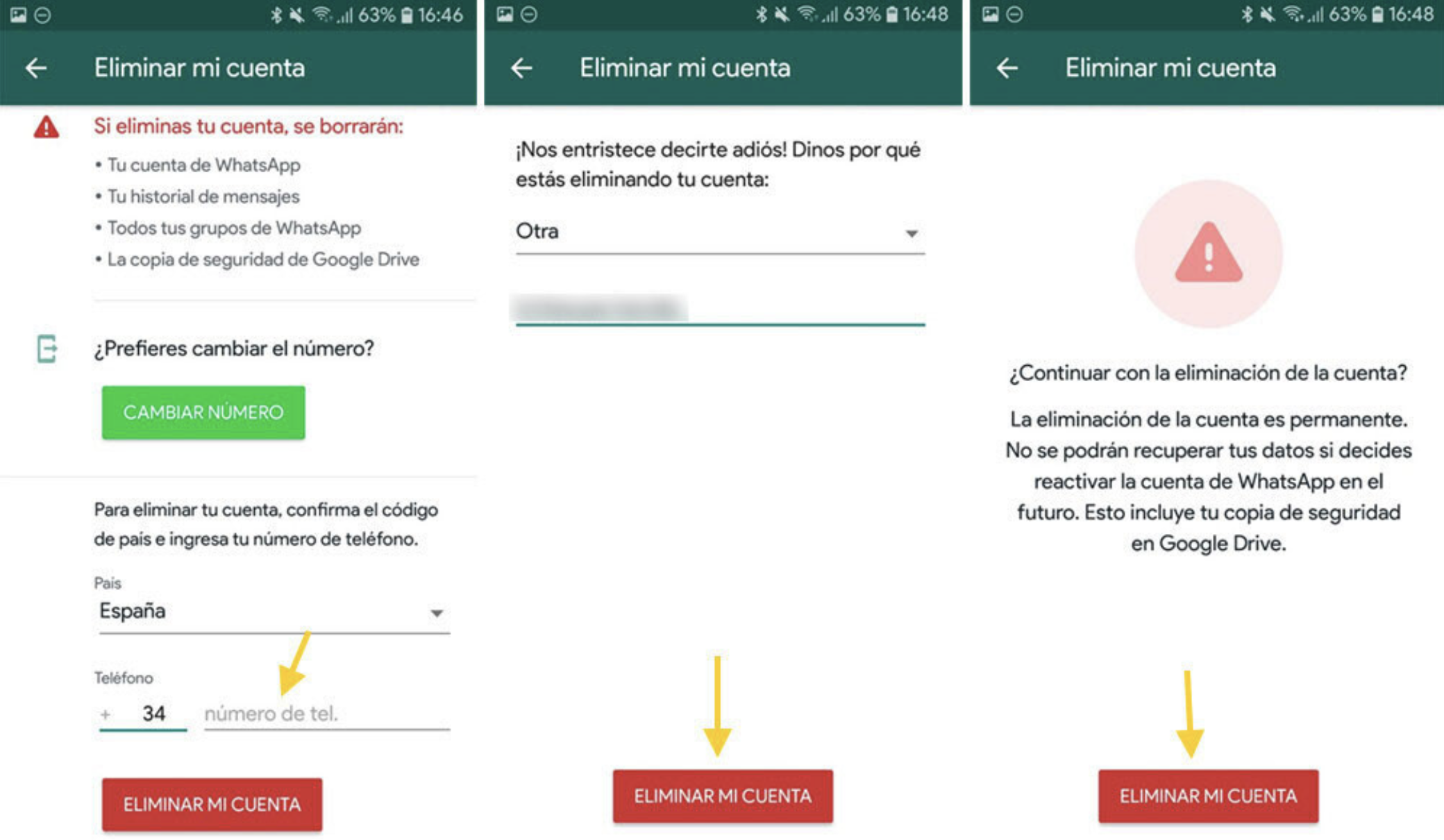
This is how you can italicize, bold, strikethrough and more in WhatsApp chats
Many may not know it, but you can change the font or font in WhatsApp chat messages, to give them a touch of personality or drama.
While some keyboards allow you to change the font, they are not reflected in a chat with another person, so you can use the default method that Meta's messaging application has.
Without installing anything, the messaging application incorporates a series of shortcuts to make a small change to the texts sent, which will allow you to write texts or fragments of messages in bold, italic, strikethrough or monospace:
- Italic: To write italic text, place an underscore before and after the text: _text_
- Bold: To enter bold text, place an asterisk before and after the text: *text*
- Strikethrough: To write text with that style, place a tick before and after the text: ~text~
- Monospace: To write monospaced text, place three backquotation marks before and after the text: ```text```
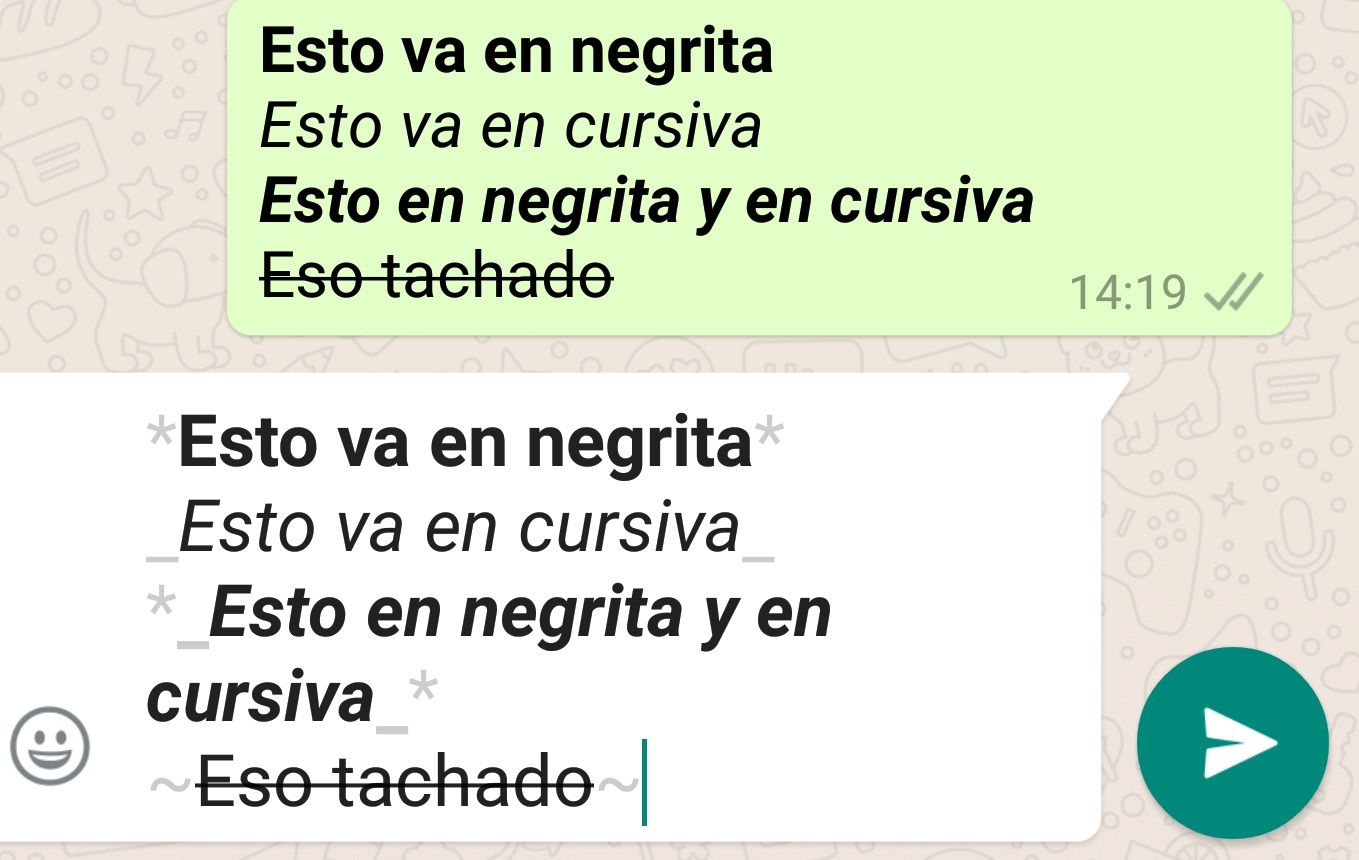
Finally, if any user has problems with WhatsApp and needs to report it, then they can write to their contact email: smb_web@support.whatsapp.com or android_web@support.whatsapp.com. The same request can also be made from an iPhone using the dedicated service for iOS.
Now, if you need to make a general enquiry, there is the option to fill out a form using this link. There you simply have to enter your personal phone number, in addition to the code of the region where you live, and then write the message after you identify yourself.
KEEP READING
Últimas Noticias
Debanhi Escobar: they secured the motel where she was found lifeless in a cistern
Members of the Specialized Prosecutor's Office in Nuevo León secured the Nueva Castilla Motel as part of the investigations into the case

The oldest person in the world died at the age of 119
Kane Tanaka lived in Japan. She was born six months earlier than George Orwell, the same year that the Wright brothers first flew, and Marie Curie became the first woman to win a Nobel Prize

Macabre find in CDMX: they left a body bagged and tied in a taxi
The body was left in the back seats of the car. It was covered with black bags and tied with industrial tape
The eagles of America will face Manchester City in a duel of legends. Here are the details
The top Mexican football champion will play a match with Pep Guardiola's squad in the Lone Star Cup

Why is it good to bring dogs out to know the world when they are puppies
A so-called protection against the spread of diseases threatens the integral development of dogs




