
When you are writing in a WhatsApp chat, the recipient appears the caption “typing”, so you can know that the sender is typing a message for him. However, there are different options to hide this label and avoid this alert.
Here are some tricks to prevent the caption “typing” from appearing.
The easiest option is to turn on airplane mode on the cell phone. By doing so, the device will no longer receive WiFi signal or cellular data, so the user will be disconnected to the world and therefore what they are doing within WhatsApp will not be visible or any kind of legend will be issued. Nor will another important aspect appear “online” to take into account if you are looking for more privacy on the platform.
To activate airplane mode, you must enter the options menu at the top of the mobile device. It can also be enabled by entering the Mobile Settings menu for which you have to press the nut icon. Then you must type “airplane mode” or “offline profile” into the internal search engine that is in Settings and activate the mentioned option there.
Now, the message is written to the corresponding chat and when it is finished, airplane mode is disabled to be reconnected to the network to ensure that the message reaches the recipient.

Another option is to send the message to a personal chat; that is, to a conversation created with yourself. How is that? To generate this type of chat, the first step is for the user to enter the phonebook and create a new contact with their phone number. Then you have to go to WhatsApp, click on the three dots in the upper right corner and click on New group. When you do this, the contact book will be displayed. You must search for your own name and add one more user.
Then delete the other user and thus create a conversation with their own personal line. There one can record, write messages and then forward them to the recipient. That way the “writing” will not appear. This technique of having a personal chat can also be very useful for sending reminders, documents and other information that you want to have at hand and available for other occasions.
Another very simple method to keep it somewhat hidden is to write the text in a notepad, Word, Doc or any other platform other than WhatsApp; and once it is finished, it is copied and pasted into the corresponding conversation. This is a less sophisticated but equally effective alternative to maintain a little more privacy when writing or producing content.
One option is to download the Flychat application that allows you to enter a kind of “incognito mode”. It's available on the Play Store, it's free and works not only with WhatsApp but also with Messenger, Line and video calling platforms such as Hangouts and Skype.
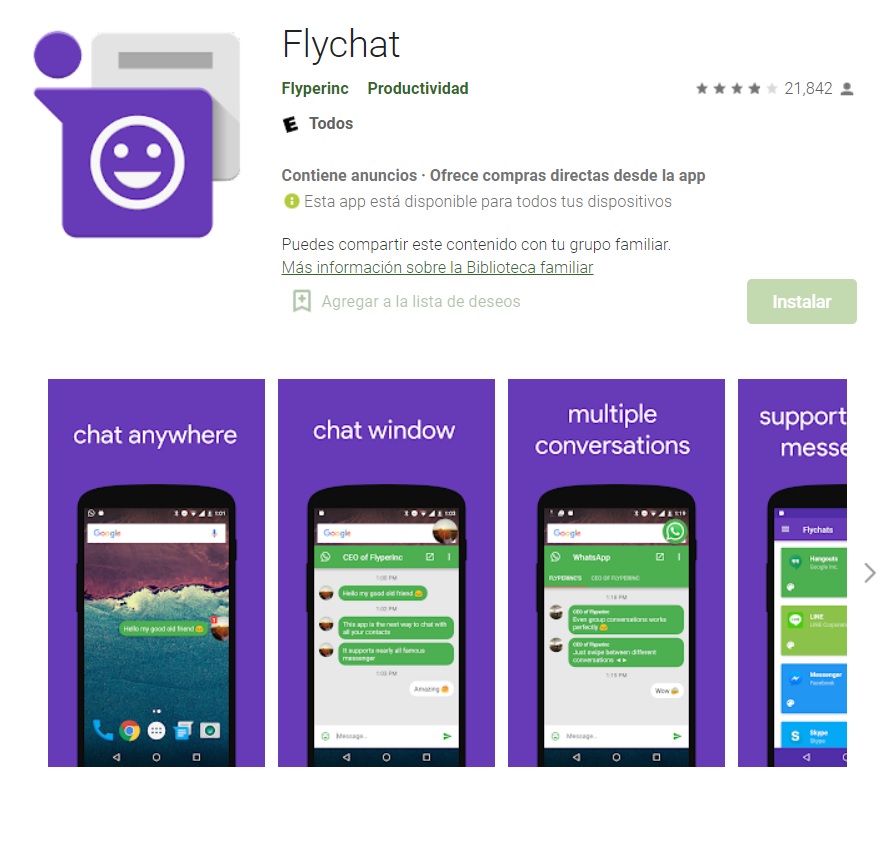
The application works simultaneously and automatically so it will keep the user hidden from the various applications. Thus, contacts will not know if it is being written or connected.
KEEP READING:
Últimas Noticias
Debanhi Escobar: they secured the motel where she was found lifeless in a cistern
Members of the Specialized Prosecutor's Office in Nuevo León secured the Nueva Castilla Motel as part of the investigations into the case

The oldest person in the world died at the age of 119
Kane Tanaka lived in Japan. She was born six months earlier than George Orwell, the same year that the Wright brothers first flew, and Marie Curie became the first woman to win a Nobel Prize

Macabre find in CDMX: they left a body bagged and tied in a taxi
The body was left in the back seats of the car. It was covered with black bags and tied with industrial tape
The eagles of America will face Manchester City in a duel of legends. Here are the details
The top Mexican football champion will play a match with Pep Guardiola's squad in the Lone Star Cup

Why is it good to bring dogs out to know the world when they are puppies
A so-called protection against the spread of diseases threatens the integral development of dogs




