
For many years, Instagram has become one of the most used social networks and in which the most hours are invested, both to pass time and to work. It is used to get informed, stay in touch, discover new products or services, learn, reach more people, show what is being done, find inspiration and much more.
But not everything is so positive. Sometimes you can find accounts that annoy, that you don't like, that you think are sharing offensive content, or that you don't want them to see what you're doing. In these cases, we have the option to mute, restrict, block or delete an account on this platform.
Initially, Instagram allowed to block a person and voila, but over time it has gained all sorts of intermediate points, since in social networks we don't just have to have extremist functions. There were also options to restrict accounts and mute them, which also restricts interactions, but not as radically as a block.
If there are users who have questions about the differences between blocking, restricting and silencing people on Instagram, Infobae brings what each one consists of and how to set it up.
Mute account on Instagram
This tool is the least restriction and technically not very drastic. What changes is the visibility of posts on that account, whether they are regular posts or stories. Basically, it's a function for when you don't want to see what this person posts.
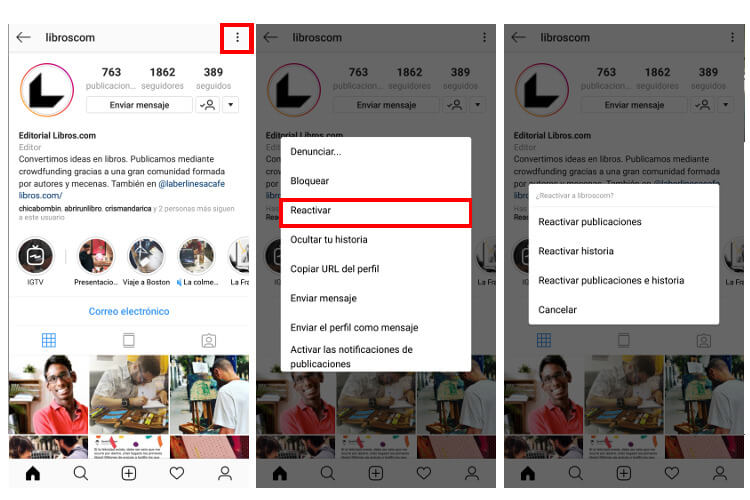
Accounts that have been deactivated can continue to view posts, comment and send messages, and will not know that this measure was chosen, although they will be able to detect it if they never interact with their posts.
The way to silence or unmute someone on Instagram is very simple:
1. Enter the person's profile.
2. Press the Following button.
3. Tap Mute.
4. Check the box you want to disable (Publications or Stories).
Restrict account on Instagram
A bar on silence is restrictive, limiting the interactions that a person can have with oneself.
Accounts that have been restricted can still comment and send messages, but messages arrive as requests and comments are only visible if they are approved. It's like leaving that account to talk to yourself without them even realizing it.
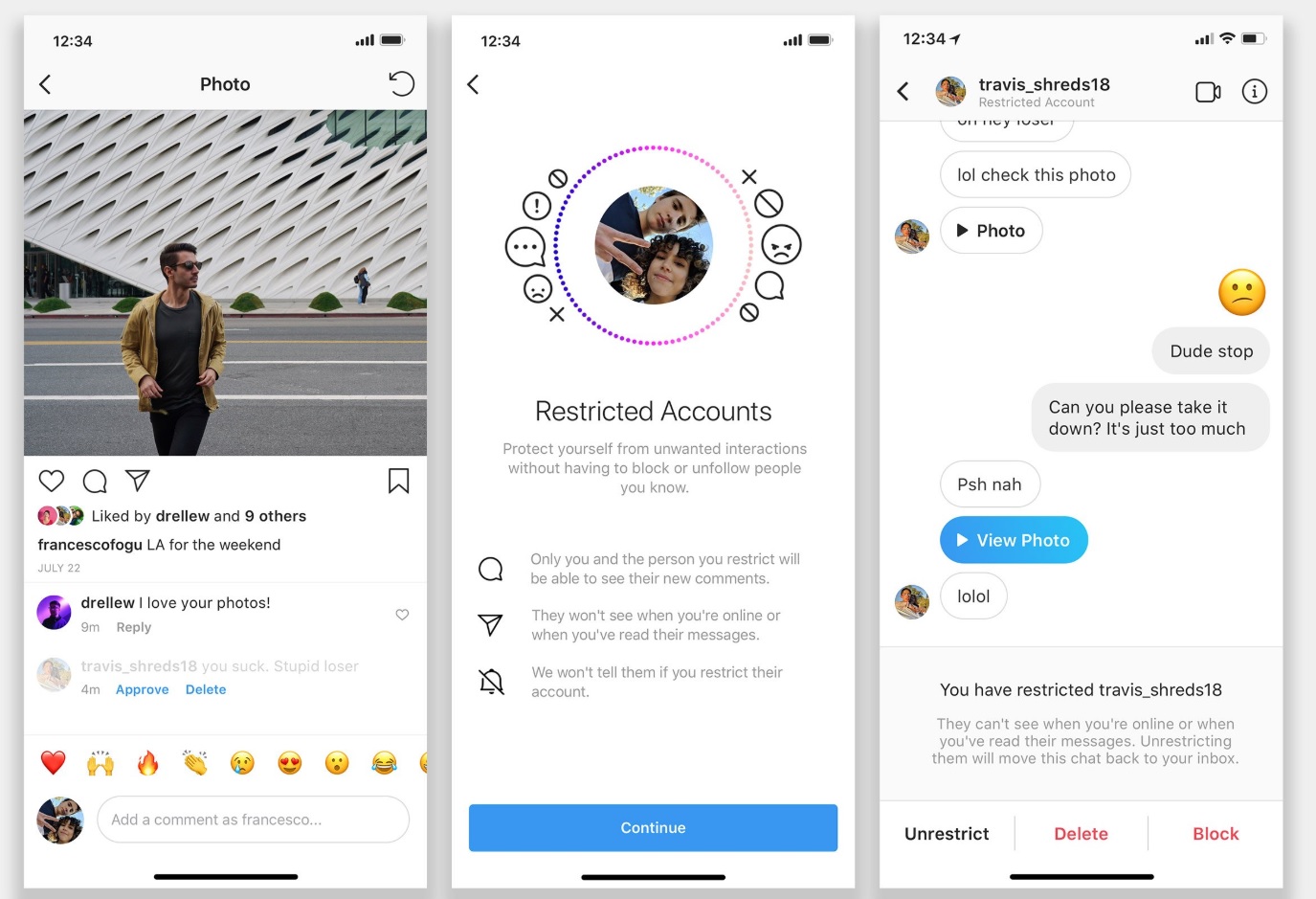
Restricted accounts cannot see if you are online or read the news, although they can still see your posts and stories. They may not know that their accounts have been restricted, although they can intuitively tell if they are suddenly unable to get read receipts or see that you are logged in.
To restrict an Instagram account, you must proceed as follows:
1. Log in to the profile you want to restrict.
2. Tap the ⋮ menu button
3. Tap Restrict.
Block account on Instagram
The concept of blocking is the easiest to distinguish, since it means cutting off any type of contact with the person in question. After you block someone on Instagram, you won't be able to send messages or comment, see if you're online, or view posts or stories.
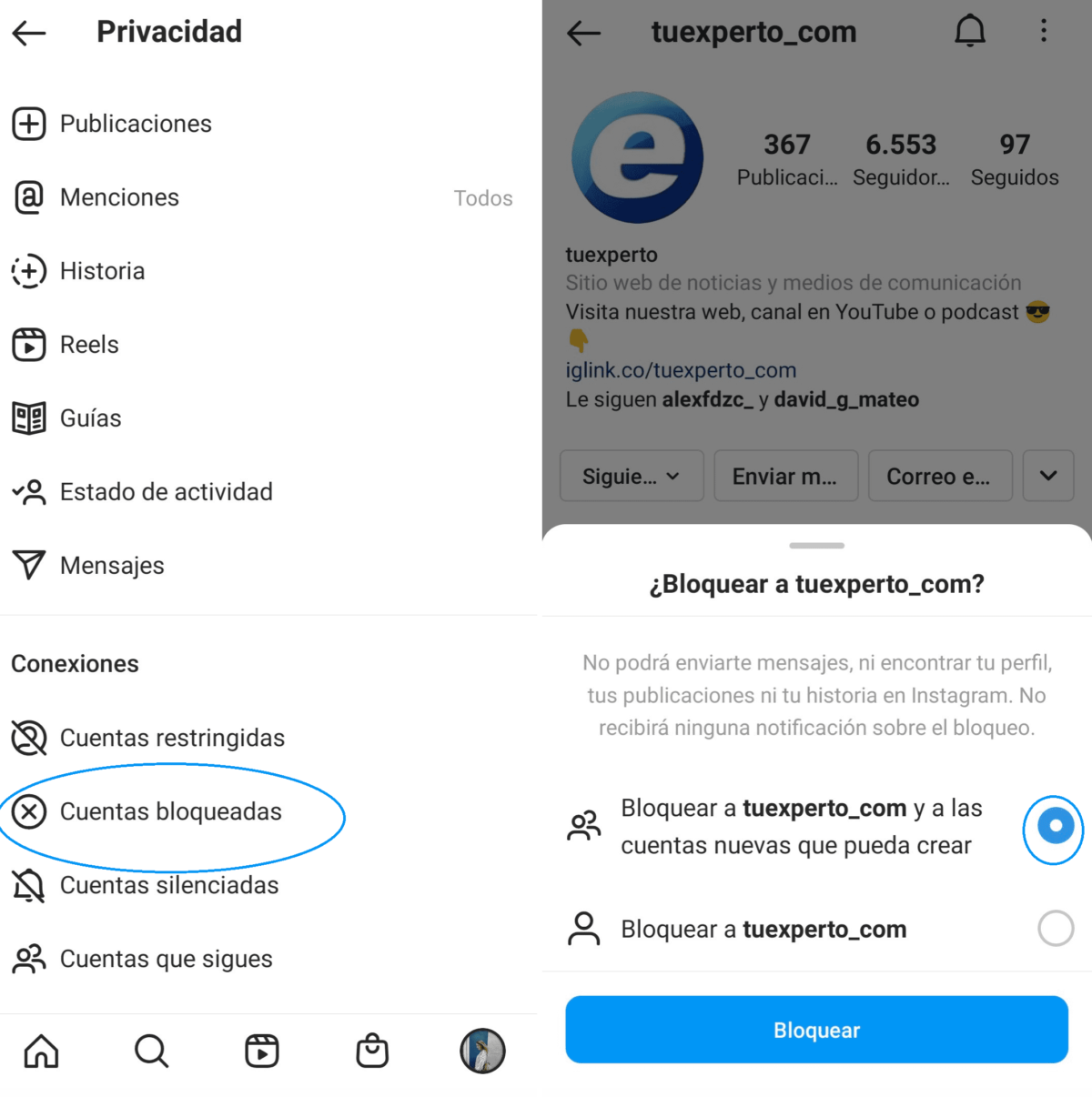
The blocked one works both ways and even the user will not be able to see this person's full profile until it is removed. Instagram does not notify the other person that they have been blocked, although it is quite obvious when it happens as the account will mysteriously disappear. Comments and likes sent from an account that was blocked disappear and will no longer be returned, even if the lock is removed.
This is how you block someone on Instagram:
1. Log in to the profile of the account you want to block.
2. Tap the ⋮ menu button
3. Choose Block.
4. You can choose to block this account or block this account and all future related accounts that you might create.
Differences between muting, restricting and blocking a person on Instagram
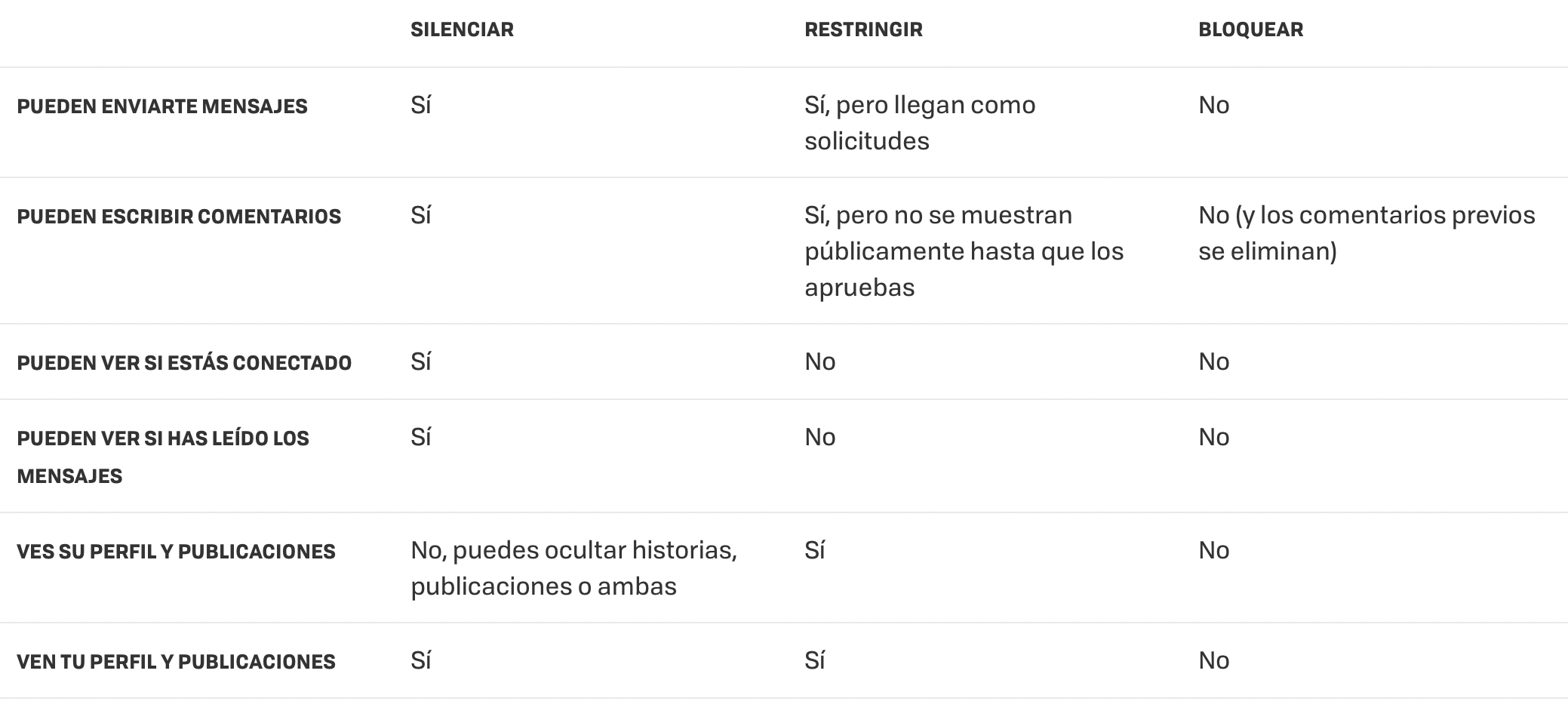
KEEP READING
Últimas Noticias
Debanhi Escobar: they secured the motel where she was found lifeless in a cistern
Members of the Specialized Prosecutor's Office in Nuevo León secured the Nueva Castilla Motel as part of the investigations into the case

The oldest person in the world died at the age of 119
Kane Tanaka lived in Japan. She was born six months earlier than George Orwell, the same year that the Wright brothers first flew, and Marie Curie became the first woman to win a Nobel Prize

Macabre find in CDMX: they left a body bagged and tied in a taxi
The body was left in the back seats of the car. It was covered with black bags and tied with industrial tape
The eagles of America will face Manchester City in a duel of legends. Here are the details
The top Mexican football champion will play a match with Pep Guardiola's squad in the Lone Star Cup

Why is it good to bring dogs out to know the world when they are puppies
A so-called protection against the spread of diseases threatens the integral development of dogs




