
Nowadays many people meet each other through the Internet and profile photos are the only reference they have of the physical appearance of the other, however, there are those who use fake photographs to impersonate someone else. To find out if that person is really who they say, you can do a brief verification of the profile photograph.
In order to find out if the other person has a real or fake image, you must use the Fake Profile Detector tool. It is an extension for browsers that is easy to use, since you just need to download it.
Once it has been downloaded, you can start using the tool developed by the company V7Labs that focuses on Artificial Intelligence (AI). It is only necessary to right-click on an image and select 'Check profile fake picture' to make it do its job.
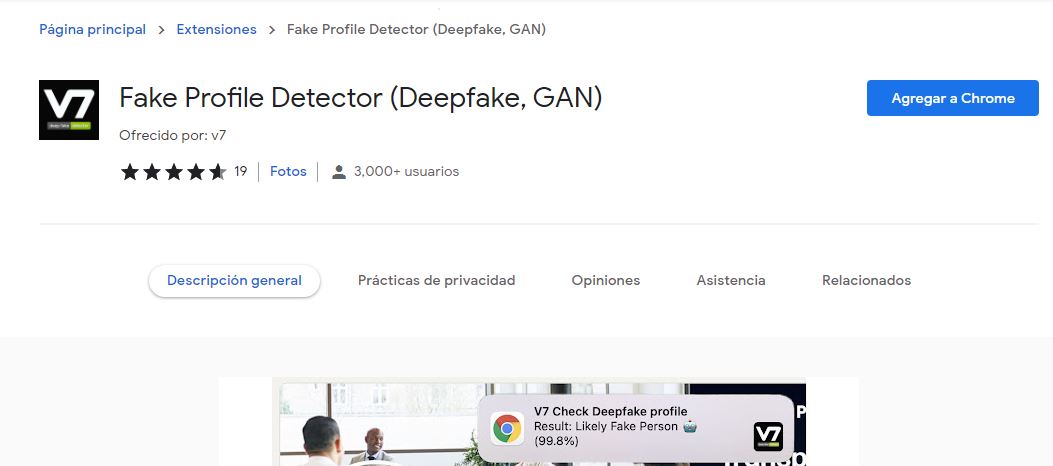
Immediately the detector will display the results of the analysis in percentages, which will be greater or smaller, depending on the case, on an image. For example, if behind the photograph of a cute girl there is a man who used FaceApp, the extension will know it without the slightest complication.
This tool is in the Google store, that means that it only works with family browsers such as Chrome or Chromium. After installing, you have to follow the instructions how to activate notifications.
Unfortunately, this tool has limitations, since it only identifies the veracity of those auto-generated by GAN (Generative Antagonistic Network) that are a class of images created by convincing AI.
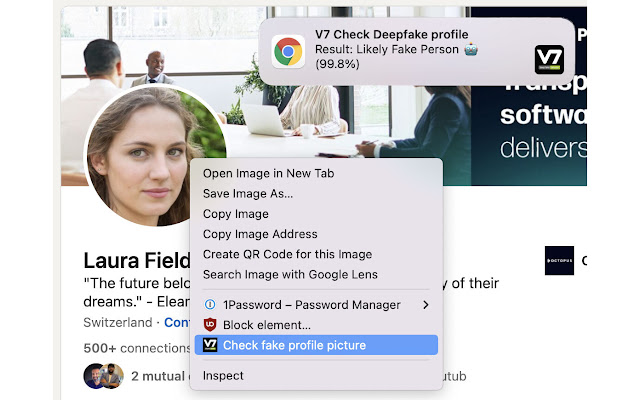
This means that you would have trouble identifying if the profile picture doesn't correspond to who is behind the account, as it escapes your skills.
First of all, you need to install the DollToon app, which is available for iOS and Android for free. Once installed, enter and define the gender, contour and shape of the avatar's face, skin tone, hair style and color, then you can modify the clothes to create an outfit similar to the one you usually wear. It should be noted that to 'symphonize' the avatar, yellow must be used as a skin tone or one of the most common in the series.

After you have created the avatar, you can place a background (there is one very similar to the backyard of the house of The Simpsons or the portal of Rick and Morty. Finally, download it as an image on your phone.
Such an image can be put as a profile picture on WhatsApp or any other social network. In the case of the messaging application, you have to click on the option 'See more' represented by the three vertical dots located in the upper right corner, then click on the profile photo and then search for the option 'Search in gallery', this is where you have to choose the drawing created in DollToon and that's it.
It should be noted that although it is a free application, you have the option of buying some in-app accessories with 'diamonds' that are purchased for real money, among the available accessories are some cosmetics such as the hair of scientist Rick from the iconic Adultswim series, among others.
KEEP READING:
Últimas Noticias
Debanhi Escobar: they secured the motel where she was found lifeless in a cistern
Members of the Specialized Prosecutor's Office in Nuevo León secured the Nueva Castilla Motel as part of the investigations into the case

The oldest person in the world died at the age of 119
Kane Tanaka lived in Japan. She was born six months earlier than George Orwell, the same year that the Wright brothers first flew, and Marie Curie became the first woman to win a Nobel Prize

Macabre find in CDMX: they left a body bagged and tied in a taxi
The body was left in the back seats of the car. It was covered with black bags and tied with industrial tape
The eagles of America will face Manchester City in a duel of legends. Here are the details
The top Mexican football champion will play a match with Pep Guardiola's squad in the Lone Star Cup

Why is it good to bring dogs out to know the world when they are puppies
A so-called protection against the spread of diseases threatens the integral development of dogs



