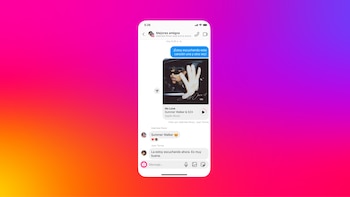
Instagram added a novelty: from now on you can add music to direct messages. This tool was launched worldwide so everyone will be able to make use of it. Keep in mind that to receive this option you need to update the application.
If the latest version of the service was downloaded and you still cannot see this tool, you will have to wait a few more days since it is a global launch there may be a little delay until it reaches everyone.
“Now, people will be able to send their favorite songs to anyone they want through an Instagram direct message (MD), either by calling their friends to watch the success of the moment or even sending that “indirect message” to their lover, among several other possibilities.
Those who receive a song by MD will be able to play a 30-second preview within their own inbox, through Apple Music, Amazon Music and Spotify (coming soon), avoiding having to leave Instagram and browse between music streaming applications,” the company said in the statement released.
As you can see, this option implies integration with other platforms. It is a new alternative to foster a richer connection in the virtual environment as well as to help spread music by different artists.
How it works
1. The URL of a song must be copied from Apple Music, Amazon Music and Spotify (the latter service will be added soon)
2. Open any Instagram chat, paste the link and tap “Send”
3. The link will create a player with the album/song cover, in addition to the song name and artist information
4. Anyone in the conversation can tap the “play” icon directly in the direct message to listen to a 30-second fragment of the song
The aim is not only to enrich the conversation between users, but also to collaborate with music artists who use this application to connect with their audience.
Other news that have been released in recent times on Instagram
1. The ability to respond while browsing the feed
Users can reply to a new direct message while browsing the feed, without having to open the inbox.
2. Fast shipping
By pressing and holding the “share” option on posts, users can forward the content to their four closest friends.
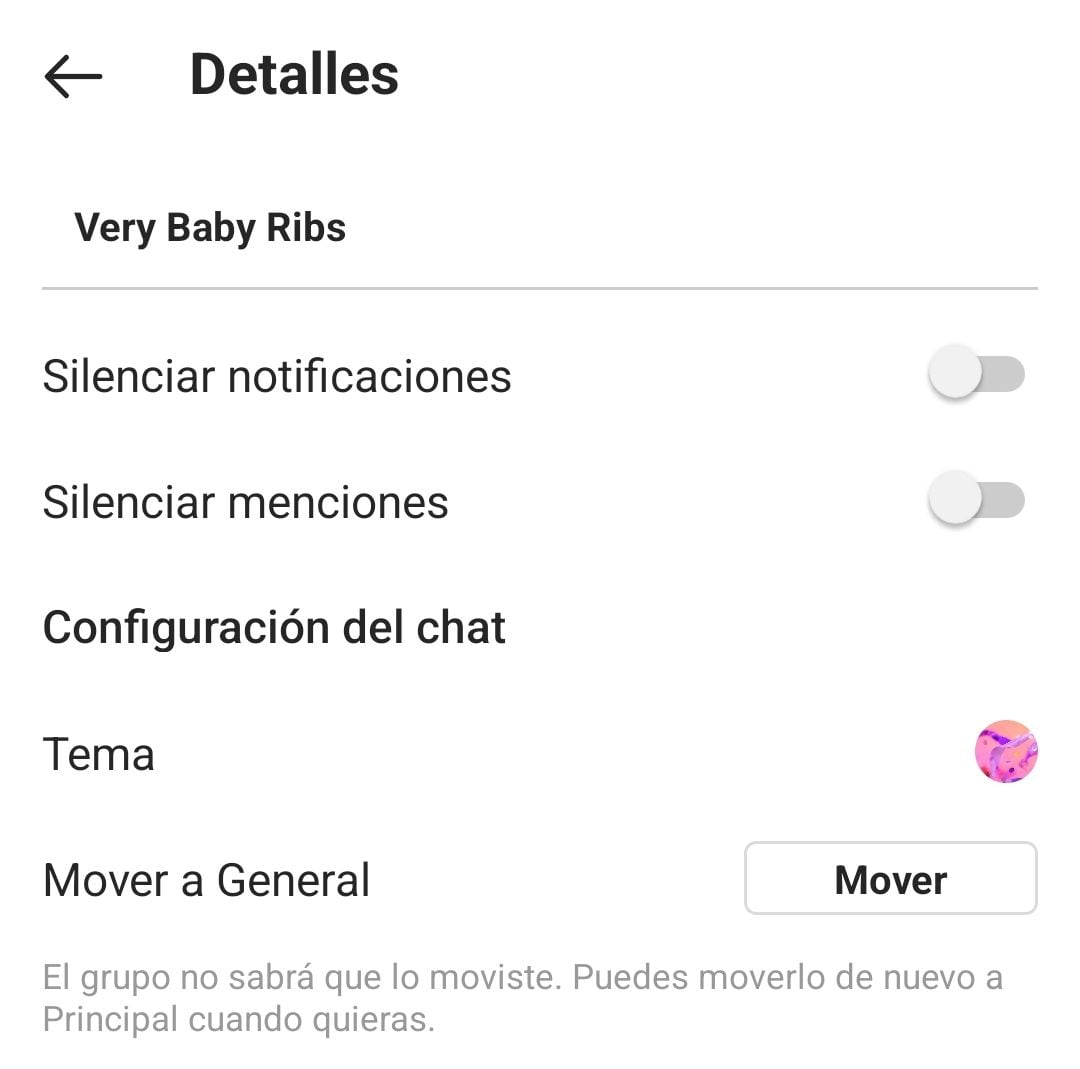
3. See who is online
At the top of your Inbox, you can see who is available to chat, making it easy to connect with online users.
4. Send messages without triggering the recipient notification
This is the possibility of sending private messages without the recipient receiving notifications about it. With this tool, content can be sent without an alert being generated on the recipient's cell phone. To make use of this trick, simply add @silencio in the text.
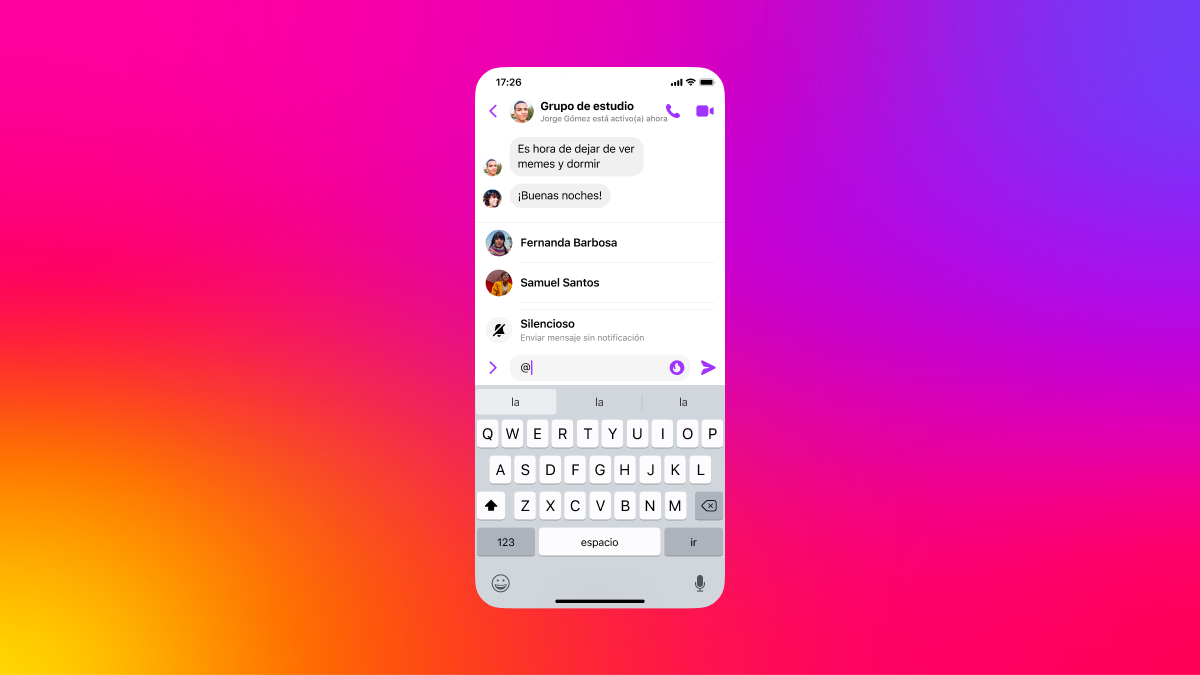
5, Choose the background of the chat
This option allows you to add different topics to conversations to customize them. To make use of this tool, simply click on the upper left corner of the chat, open the options menu and select Theme. Doing this will access several templates.
6. Conversation polls
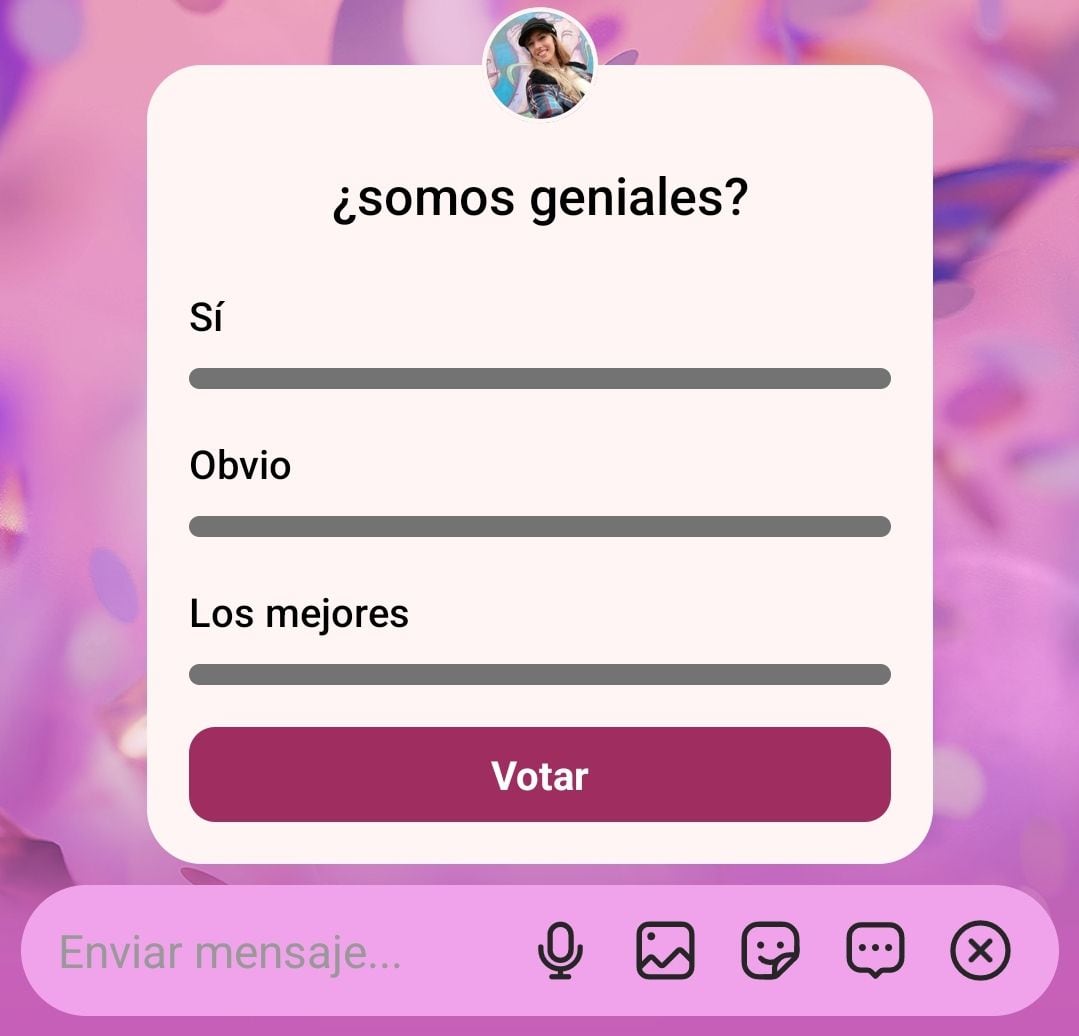
It is possible to add surveys to group chats. For that, it is enough to add the sticker created for that purpose. Click on the footer of the conversation and within the alternatives you have to select the sticker of the survey that can be customized with a question and the desired alternatives. The results will be seen as users vote. This possibility has been available a long time ago in Instagram stories.
KEEP READING:
Últimas Noticias
Debanhi Escobar: they secured the motel where she was found lifeless in a cistern
Members of the Specialized Prosecutor's Office in Nuevo León secured the Nueva Castilla Motel as part of the investigations into the case

The oldest person in the world died at the age of 119
Kane Tanaka lived in Japan. She was born six months earlier than George Orwell, the same year that the Wright brothers first flew, and Marie Curie became the first woman to win a Nobel Prize

Macabre find in CDMX: they left a body bagged and tied in a taxi
The body was left in the back seats of the car. It was covered with black bags and tied with industrial tape
The eagles of America will face Manchester City in a duel of legends. Here are the details
The top Mexican football champion will play a match with Pep Guardiola's squad in the Lone Star Cup

Why is it good to bring dogs out to know the world when they are puppies
A so-called protection against the spread of diseases threatens the integral development of dogs




