
Internet users are increasingly aware of what is happening in the world, as it is now easier to get informed and know what is happening in other countries. For more than a month now, the community has been very active on the events of the Ukrainian-Russian conflict, because through the social networks have expressed their position on this issue.
One of the most used platforms to be able to send messages of support in this situation is Instagram, which is currently testing a new feature to make it easier for internet users to discover and support social causes directly through hashtags.
How would the new Instagram tool work
With this new tool, people will be able to select the 'Support' section to learn more about a given social movement.
There will also be a button called 'Spread the voice', which will allow you to share the hashtag page with the platform's followers and contacts through Direct Messages on Instagram.
In addition, to help raise awareness within the app, there will be an option called 'Create a Fundraiser', which, as the name explains, can be used to raise funds on behalf of a social cause

Meanwhile, the company announced that it launched a new feature to select hashtags that focus on popular movements on Instagram, including #BlackLivesMatter, #womensrights, and #climatecrisis.
Similarly, Instagram says it is working with several organizations, including NAACP, GLAAD, AAJC, Hispanic Heritage Foundation, and Illuminative, to select an initial list of hashtags.
So far, this new feature is still in beta, as it is being tested anonymously in several places, to measure the impact it could have on users.
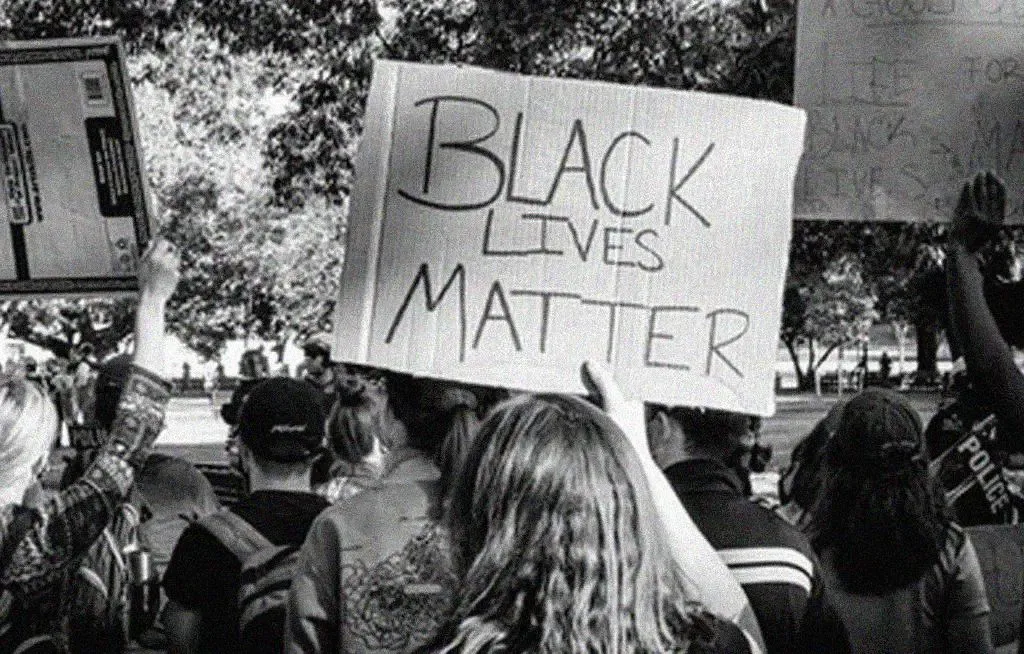
The trick to creating quick replies on a professional Instagram account
A long time ago, Meta added the ability to convert an account into commercial (or professional) mode for profit, having the ability to create personalized responses so that customers can be responded to much faster.
These quick replies act as shortcuts for the user to respond to other people's messages more quickly and easily. In addition, you can configure your own keyboard shortcuts when replying to messages.
For example, instead of having to enter a phrase that is frequently used, you can set up a shortcut so that when pressed, the phrase automatically appears on the screen. With this, the professional account owner will be able to answer the most common questions in less time.
The process is very simple, so it will take a few minutes to create your own personalized response on Instagram. Here are the steps to follow:
1. First, open Instagram.
2. Now click on the Messages icon located at the top right.
3. Enter any chat.
4. Unlike a regular account, when you open a conversation with an Instagram business account, you can see a '+' icon. Click on this icon.
5. Select the Quick Response icon (it looks like a bubble with three dots).
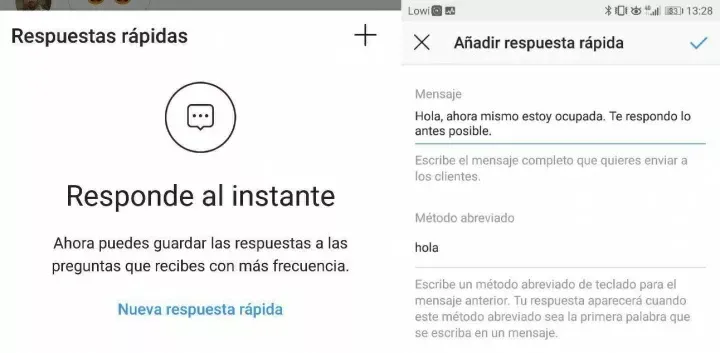
6. Now press “+” to add a quick answer.
7. The owner of a professional account can now create a quick response.
8. Finally, click on Save.
As you can see, the process is very easy and will be of great help to respond to customers on Instagram faster. Finally, this function does not have any limitations when it comes to creating quick responses, you just have to repeat the whole process to add the answers that are considered relevant.
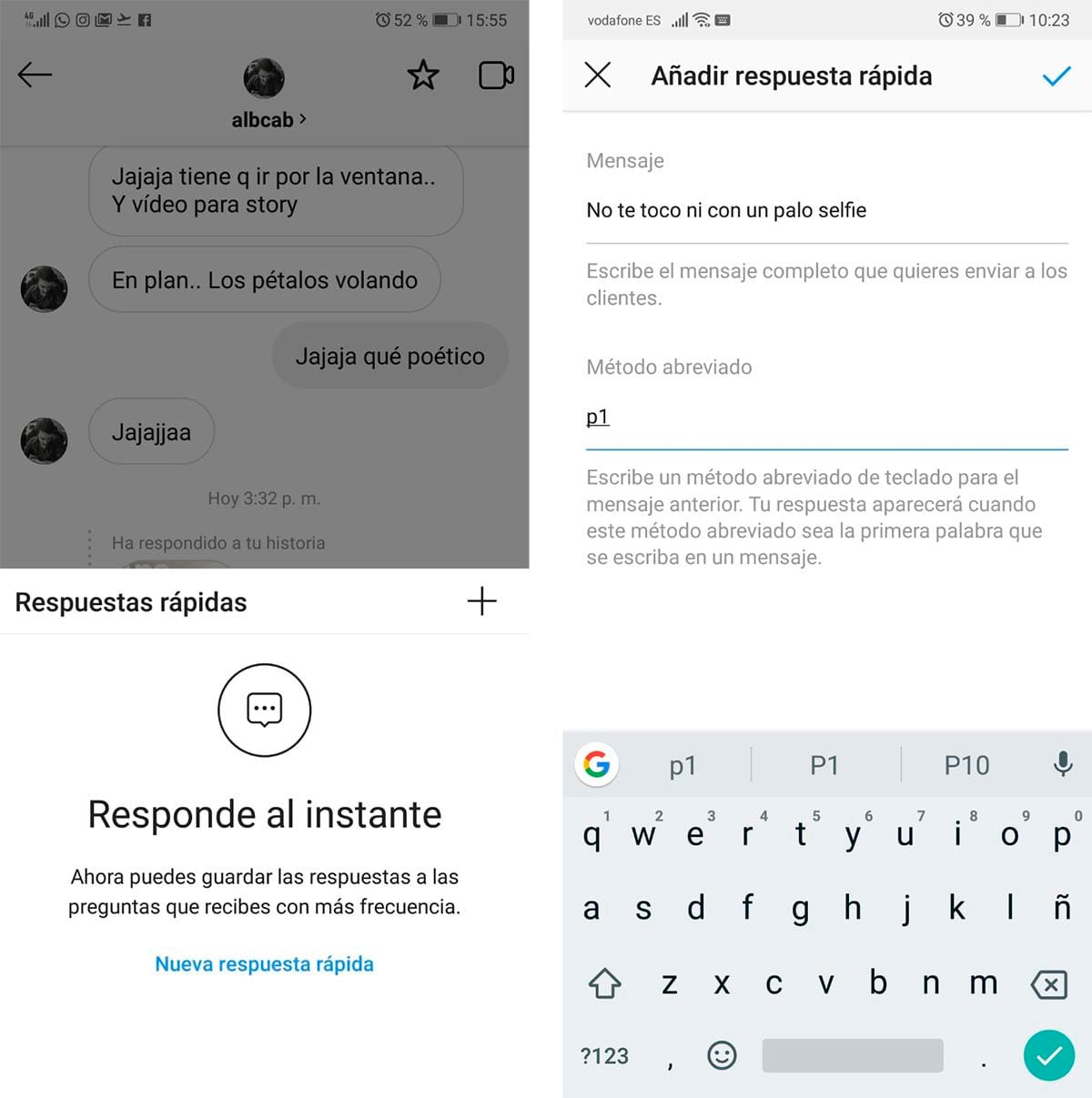
KEEP READING
Últimas Noticias
Debanhi Escobar: they secured the motel where she was found lifeless in a cistern
Members of the Specialized Prosecutor's Office in Nuevo León secured the Nueva Castilla Motel as part of the investigations into the case

The oldest person in the world died at the age of 119
Kane Tanaka lived in Japan. She was born six months earlier than George Orwell, the same year that the Wright brothers first flew, and Marie Curie became the first woman to win a Nobel Prize

Macabre find in CDMX: they left a body bagged and tied in a taxi
The body was left in the back seats of the car. It was covered with black bags and tied with industrial tape
The eagles of America will face Manchester City in a duel of legends. Here are the details
The top Mexican football champion will play a match with Pep Guardiola's squad in the Lone Star Cup

Why is it good to bring dogs out to know the world when they are puppies
A so-called protection against the spread of diseases threatens the integral development of dogs




