
Giga Manga is a web application developed by Google, which allows you to draw characters with Japanese aesthetics.
The service is part of Google Arts & Culture, the platform from which the company seeks to publicize art in different ways.
With Giga Manga, it is possible to make a character in a few minutes, without being an expert in the art of drawing. Powered by machine learning, the page turns the strokes into a well-defined graph.
Google promises users that they will be able to create their own character with the help of artificial intelligence. It is possible to opt for the free drawing option or “the magic pencil” or Magic pen that allows the system to interpret what the user wants to graph to give it a final touch.
At the end of the design, the tool will help the user to find other graphics similar to the one made. Added to this service is an informative guide with information about manga, the most outstanding artists, important collections in the history of this aesthetic and much more. To make use of this tool, you have to log in here.

Another interesting development of Google Arts & Culture, also based on machine learning, is Art Selfie which allows users to find their double in works of art to from a photo. Just upload a selfie and in five seconds the screen shows the similarities in the world of painting.
The platform, which was developed in partnership with more than 650 institutions in 68 countries around the world, is based on computer vision technology and machine learning. From Frida Kahlo's portraits to Leonardo da Vinci's paintings have nurtured this project.
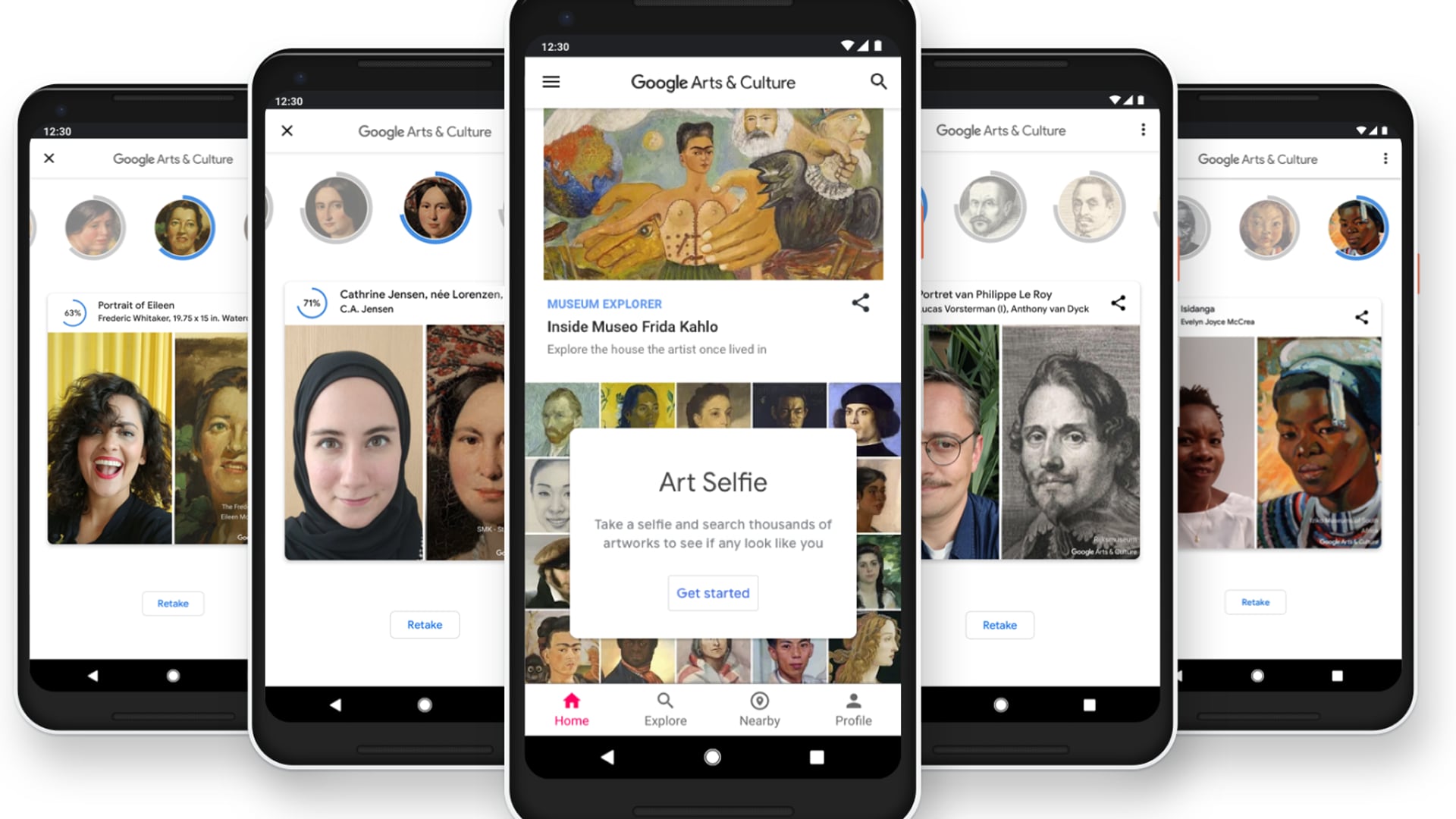
Thanks to machine learning, this program allows you to live an interactive experience with the art world and learn more about works and artists.
When finding his double, the user might be curious to learn everything about the work indicated. Who painted the picture? Was there really that person to whom the system finds a resemblance? Who was it? What was he doing? The platform offers information for the user to respond to their concerns and thus enter the world of art every time.
As can be seen, the development of machine learning has allowed in recent years various developments that allow us to turn some strokes into small works of art, as proposed in Giga Manga or Art Selfie.
Another platform that is based on this same logic is the project developed three years ago by the video game company NCSoft, which transforms faces into characters from I encouraged.
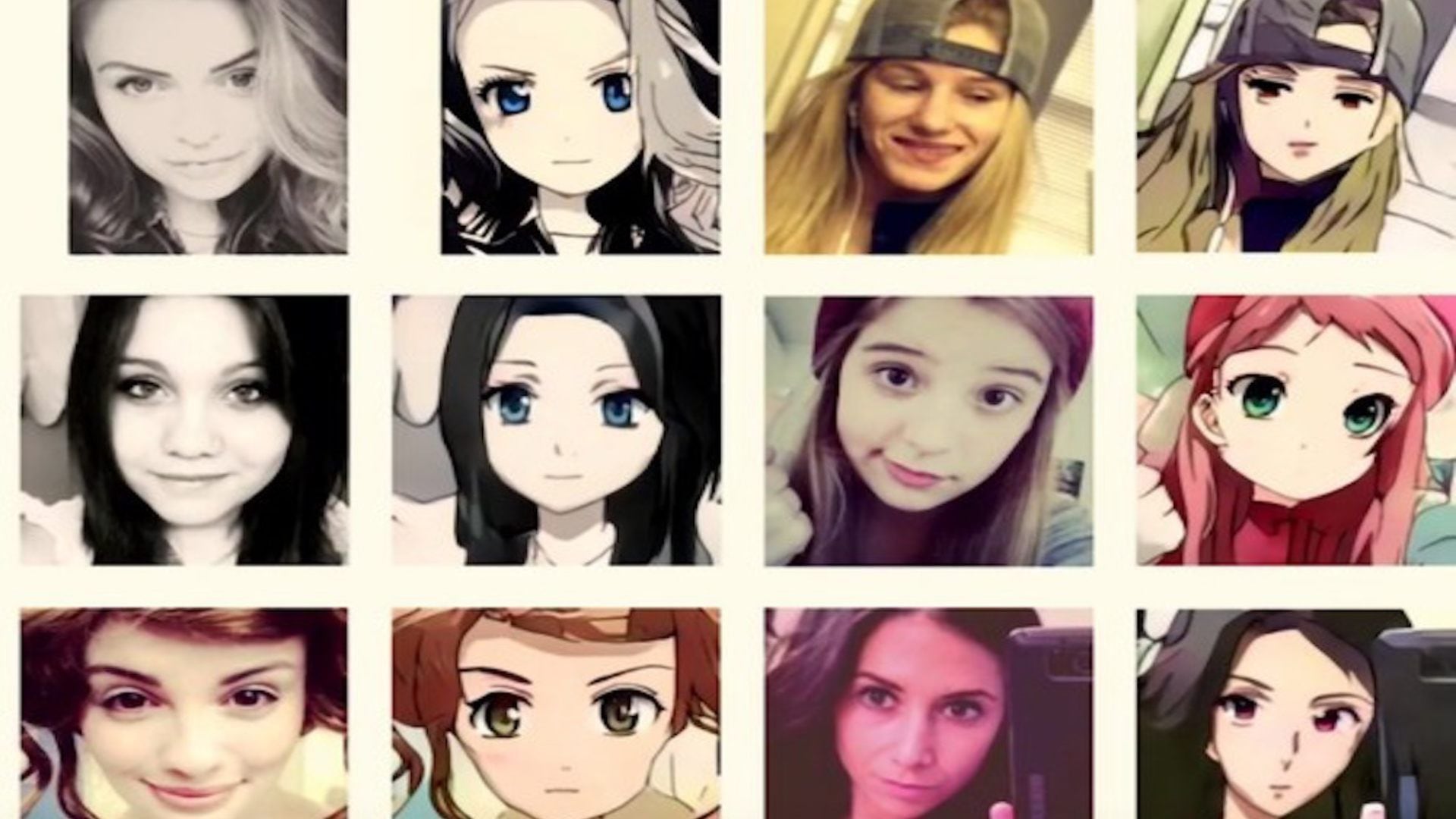
The software with which it was made is an open source based on antagonistic generative networks (better known by its acronym in English GANs), that is, they are two networks where one generates samples of what you want to create and the other discriminates against attempts of the first until they come up with the desired result.
This technology was used for the algorithm to learn to draw from a large number of images of animated faces.
The tool's managers, which are Junho Kim, Minjae Kim, Hyeonwoo Kang and Kwanghee Lee, published it on GitHub. In addition, details of the investigation are available on the arXiv platform.
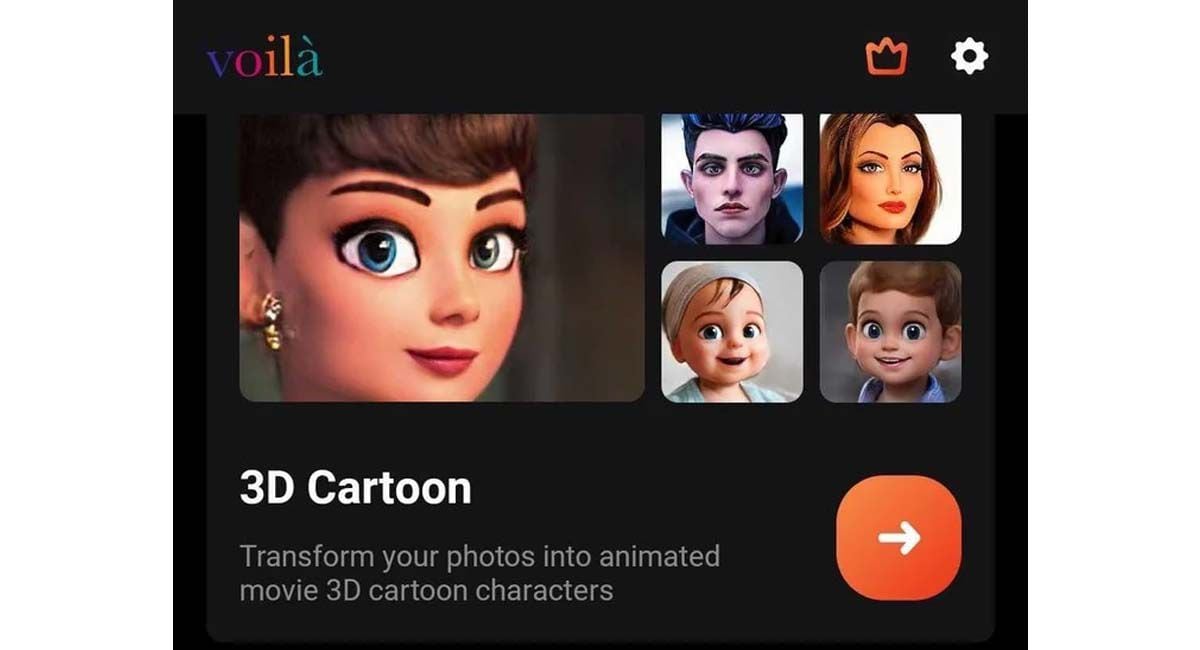
Voilà Al Artist' (or 'Here is the artist', translated from French to Spanish), is another program that lets you unleash your imagination. It is very easy to use and had a significant peak in popularity last year when it was released. It is a software that only needs a photo and the creativity of the user to turn it into an animation character.
The application has three options or functions that allow you to transform either your own photo (selfie), that of a family member, friend, acquaintance or, whoever you want in just a few steps.
KEEP READING:
Últimas Noticias
Debanhi Escobar: they secured the motel where she was found lifeless in a cistern
Members of the Specialized Prosecutor's Office in Nuevo León secured the Nueva Castilla Motel as part of the investigations into the case

The oldest person in the world died at the age of 119
Kane Tanaka lived in Japan. She was born six months earlier than George Orwell, the same year that the Wright brothers first flew, and Marie Curie became the first woman to win a Nobel Prize

Macabre find in CDMX: they left a body bagged and tied in a taxi
The body was left in the back seats of the car. It was covered with black bags and tied with industrial tape
The eagles of America will face Manchester City in a duel of legends. Here are the details
The top Mexican football champion will play a match with Pep Guardiola's squad in the Lone Star Cup

Why is it good to bring dogs out to know the world when they are puppies
A so-called protection against the spread of diseases threatens the integral development of dogs



