
Although the Apple Watch shows on the iPhone when it is fully charged, there is no way to tell on the same phone Apple smart. Fortunately, you can create your own notifications so that the iPhone warns when the battery is at 100%. And let Siri tell it, with this little trick that Infobae brings next.
In order for Siri to warn when the battery is fully charged, you will need to use the Shortcuts app. While it may seem daunting considering the wide possibilities of this application, the truth is that the trick requires very few steps.
This is how you can create a notification that can alert when an iPhone is fully charged
Start by opening the Shortcuts app on the iPhone and going to the Automations section. Now you have to click on the '+' icon to create a personal automation, where you can see several options.

Almost at the bottom we have sections dedicated to charging the battery of an iPhone.
You have to choose the one that says 'Battery level'. Now, slide the bar down until it reaches 100% battery, and then make sure it is marked 'Is 100% 'before pressing Next.
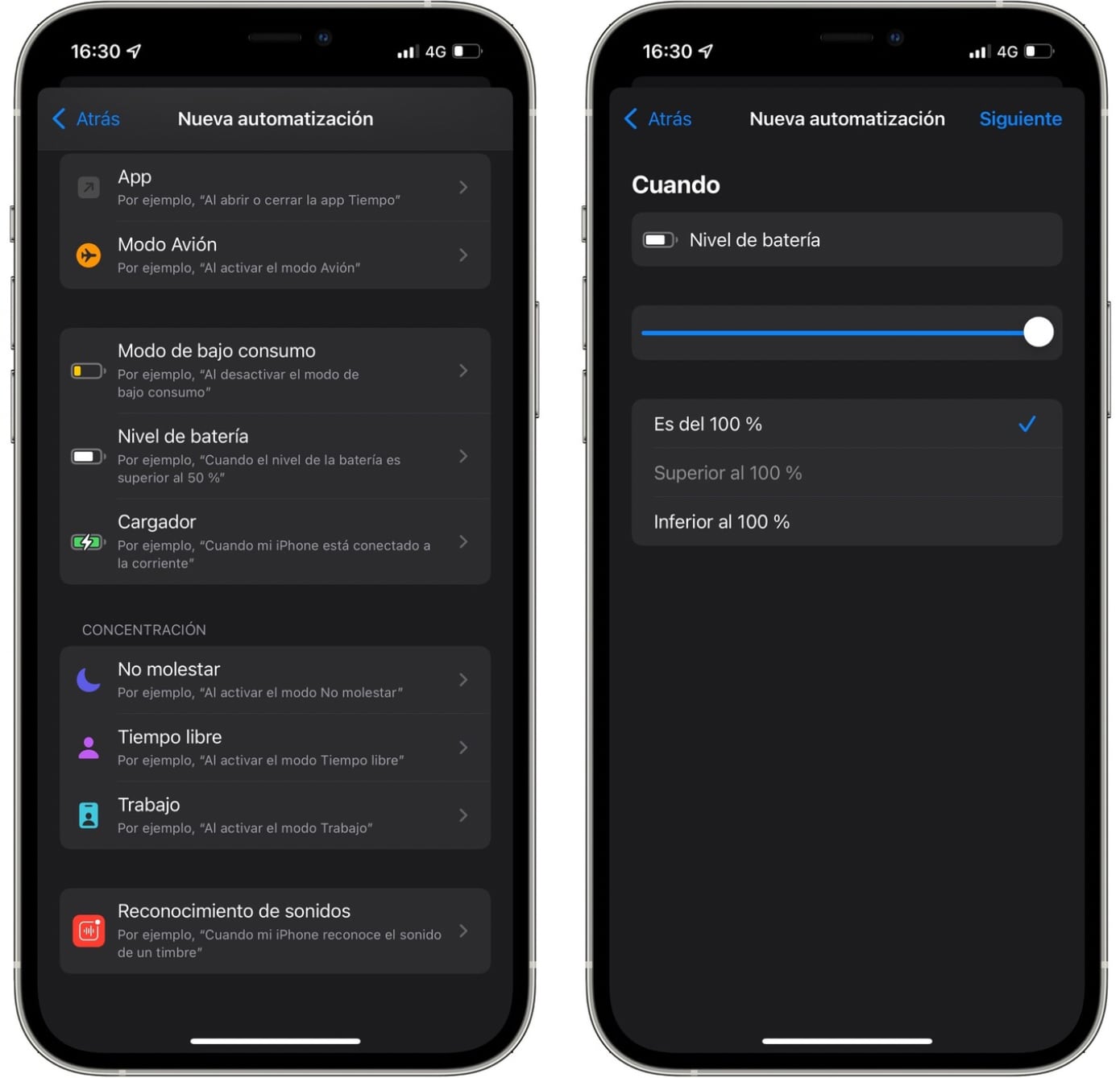
Now that the 'event' trigger has been selected, you need to choose what happens when it is triggered.
In the actions you can navigate until you find the option 'Read text by voice', although it is better to use the search engine. The desired phrase is selected and specified in the field.
Clicking next will give you a summary of the action to be taken. It is very important to get rid of the 'Request confirmation' option, since when the event takes place, the iPhone will ask for confirmation that we want to receive notifications. This prevents the operation as planned.
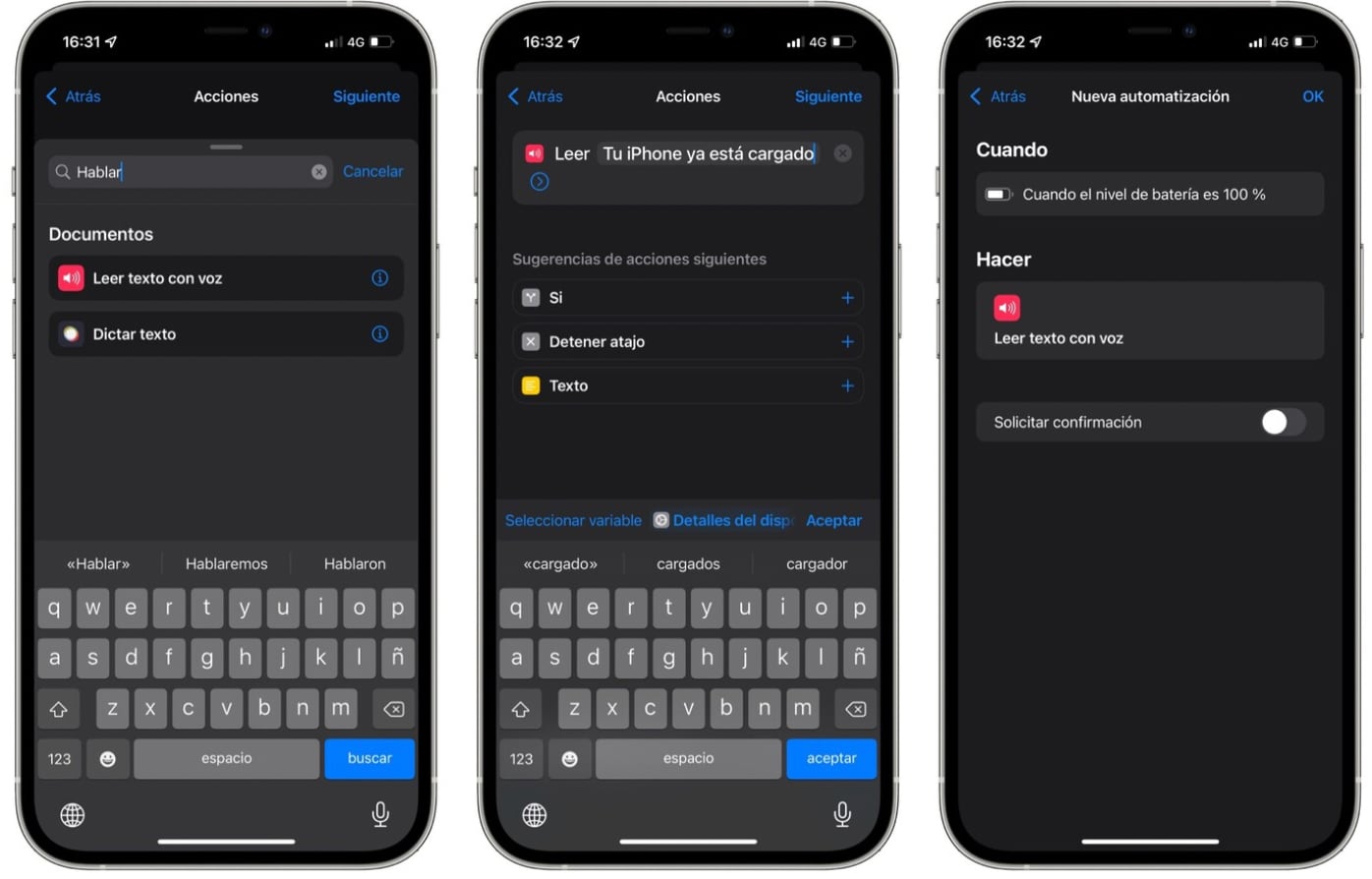
How to receive a sound when an iPhone battery is fully charged
This same automation can be customized so that sounds can be played on the iPhone. To do this, you simply have to follow these steps:
1. When choosing the action that will execute the “event” that was chosen earlier, you have to search for 'Notification'.
2. There you can find two types: Show notification or Play sound.
3. One of the two is chosen and customized, either with a message in the first case or with a specific sound in the second case.
It should be noted that these alerts will not be played on Apple Watch. That's why it's more convenient to use Siri to alert you to your iPhone's charge level.
The 3 common mistakes that degrade the battery of an iPhone
1. Overheating the battery: Using or leaving the iPhone in direct sunlight, inside a car, or running applications that can actually burn the phone on contact, degrades the battery at a very high rate and is also a risk to the device.
This is how you can avoid: you don't have to leave your iPhone in the sun. If it's too hot, it's better to turn it off to cool. And, above all, you should never leave an iPhone in the sun in a car in the summer.

2. Cycle by using up the battery: The idea of having to wait for the battery to discharge and then recharge it or stay between 20% and 80% doesn't make much sense in today's iPhones. In the end, it will suffer a higher consumption than with normal iPhone use.
This is how you can avoid it: charge your iPhone only when you need it, or during the night, so you would let the same system take care of everything. And most importantly, never leave your iPhone at 0% for more than a day or two.
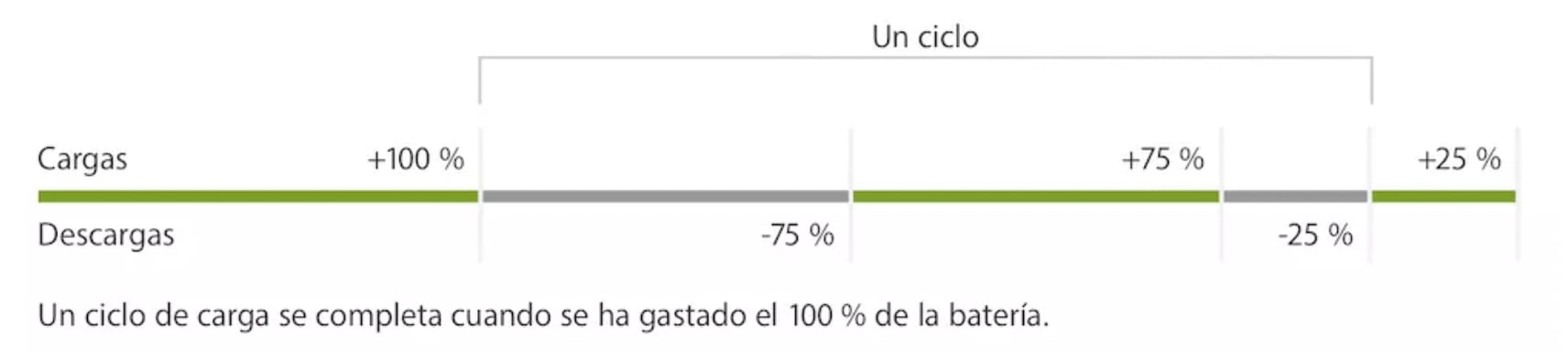
3. If necessary, change the battery - this is the last resort you can have. When your iPhone battery degrades excessively, it is better to replace it with a new one. A damaged battery is always a risk.
This can be avoided: consider replacing the battery if it degrades excessively; that is, if the battery health is less than 80%.

KEEP READING
Últimas Noticias
Debanhi Escobar: they secured the motel where she was found lifeless in a cistern
Members of the Specialized Prosecutor's Office in Nuevo León secured the Nueva Castilla Motel as part of the investigations into the case

The oldest person in the world died at the age of 119
Kane Tanaka lived in Japan. She was born six months earlier than George Orwell, the same year that the Wright brothers first flew, and Marie Curie became the first woman to win a Nobel Prize

Macabre find in CDMX: they left a body bagged and tied in a taxi
The body was left in the back seats of the car. It was covered with black bags and tied with industrial tape
The eagles of America will face Manchester City in a duel of legends. Here are the details
The top Mexican football champion will play a match with Pep Guardiola's squad in the Lone Star Cup

Why is it good to bring dogs out to know the world when they are puppies
A so-called protection against the spread of diseases threatens the integral development of dogs




