
Sometimes people share their location in real time on WhatsApp for work, security or to make an appointment with someone faster, but not in all cases this information is used correctly.
Next, Infobae will show you how to find out if one of your contacts has this access and is tracking their every move.
Before we begin, it is necessary to explain the difference between the current location and the real-time location of WhatsApp: the first one is a fixed point, exactly when it was sent; and the second, it will allow the sender to know where the person who shared their location is going, as if it were a GPS in motion.
When sharing the location in real time, you can choose up to three options: that the location is known every second for at least 15 minutes, an hour, or up to 8 hours. If either of the last two ways has been chosen, someone can follow their movements without their knowledge.
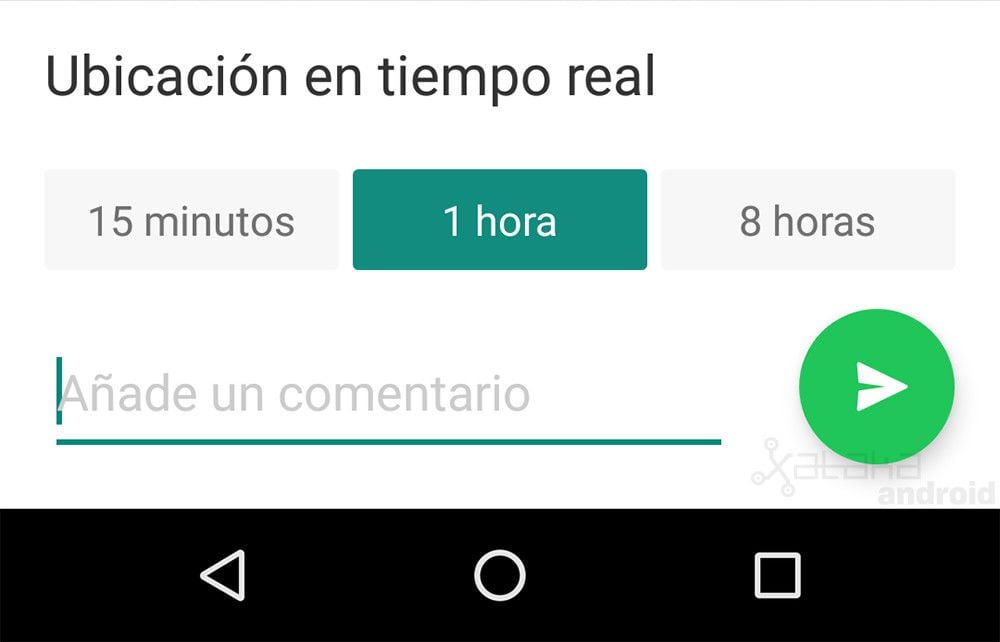
How to know if someone is followed or if they have a personal location in real time on WhatsApp
- First, make sure that WhatsApp does not have pending updates in the Google Play Store of Android or App iOS Store.
- Now, open the application and press the icon of the three vertical dots that are located in the upper right corner.
- For iPhone phones, tap on Settings, can be located with the icon of a gear wheel or gear.
- Now, go to Settings > Account > Privacy.
- Here click on the Real-time Location section.
- All the people to whom the location was shared will appear in real time, it means that those contacts know where you are at all times.
- Just tap on the red button called Stop Sharing and that's it, the location will automatically disappear.
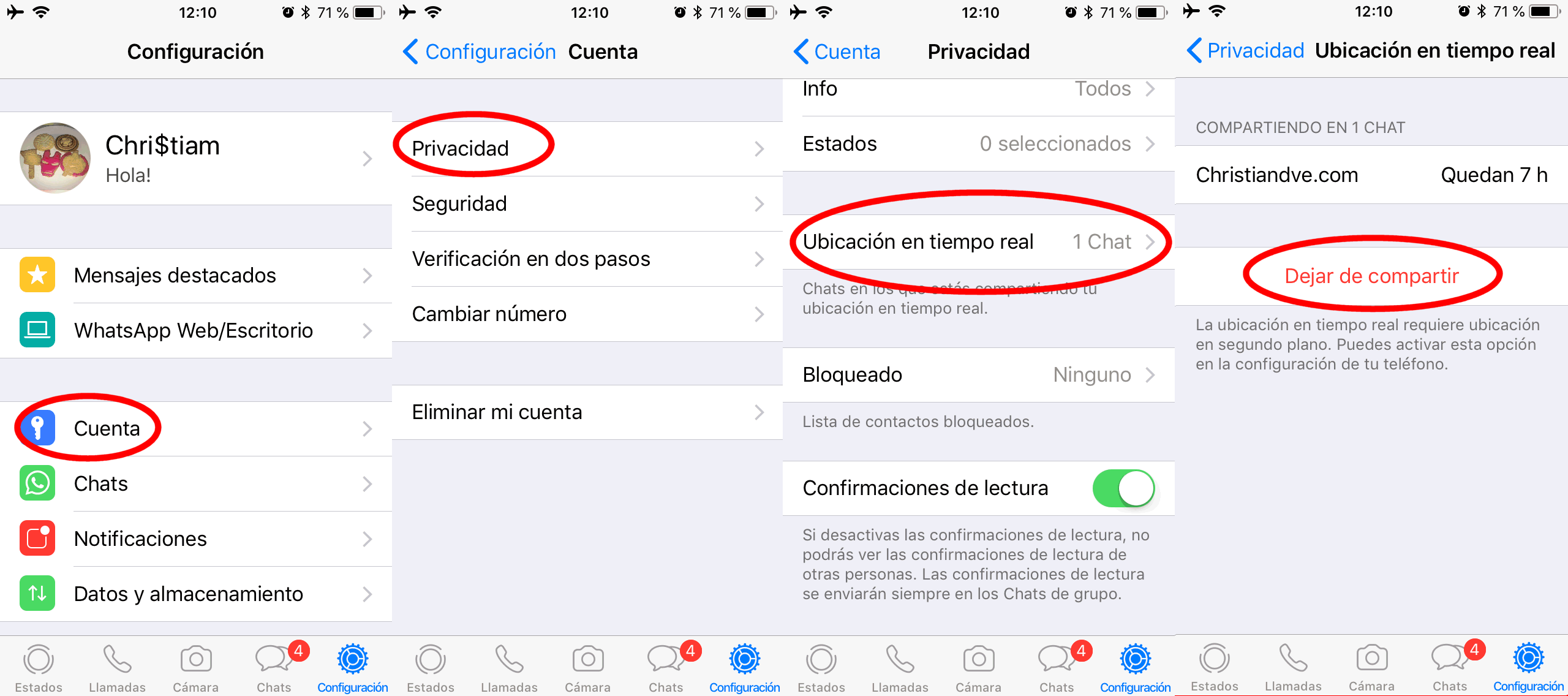
Finally, if you have any problems with WhatsApp and need to be reported, you can send an email to your contact email address: smb_web@support.whatsapp.com or android_web@support.whatsapp.com. The same request can also be made from an iPhone through the exclusive service for iOS.
How to find out who your partner or friends are talking to the most on WhatsApp
Each user has his favorite chats with the people he talks the most, however, the latter may be curious in some.
Meta ensures that conversations between users are end-to-end encrypted; that means that no one, not even Meta, can see the content of the chats.
However, some users have found a way to find out who their partner, friend or anyone else is talking to the most. That way, although they may not be able to watch the talks, they will be able to know who they spend the most time with on the platform.

It should be noted that there is no need to download a second application. Of course, it requires having the other person's mobile phone for a few minutes:
-First you have to make sure that you have the latest version of the application, if you don't have it you can download it from your app store (App Store or Play Store).
-Open the app and go to Settings.
-Enter Storage and Data.
-There you should see the Manage Storage tab.
-The list of all the people with whom your partner or friend talks will be displayed in order.
-All will vary in size due to videos or photos shared between users. Most likely, the one with the most shared files is the one you talk to the most.
It should be emphasized that this trick can be misleading and complicated as it requires a few minutes with the other person's mobile phone. In that case, it may be best to ask directly before entering that WhatsApp profile.
KEEP READING
Últimas Noticias
Debanhi Escobar: they secured the motel where she was found lifeless in a cistern
Members of the Specialized Prosecutor's Office in Nuevo León secured the Nueva Castilla Motel as part of the investigations into the case

The oldest person in the world died at the age of 119
Kane Tanaka lived in Japan. She was born six months earlier than George Orwell, the same year that the Wright brothers first flew, and Marie Curie became the first woman to win a Nobel Prize

Macabre find in CDMX: they left a body bagged and tied in a taxi
The body was left in the back seats of the car. It was covered with black bags and tied with industrial tape
The eagles of America will face Manchester City in a duel of legends. Here are the details
The top Mexican football champion will play a match with Pep Guardiola's squad in the Lone Star Cup

Why is it good to bring dogs out to know the world when they are puppies
A so-called protection against the spread of diseases threatens the integral development of dogs




