
The cell phone accompanies daily life in every way. And just as it is used to stay connected, informed, work or play, it can also play a key role in medical emergencies.
Both iPhone and Android phones have an option to save medical data and contacts that can be key in emergency situations. This is information that can be accessed even when the phone of the person who needs medical attention is blocked.
Android
For devices with the Google operating system, go to Settings (by clicking on the nut icon) and then choose the Security and Emergency option. Another way to find this section is to open Settings directly and in the internal search engine (next to the magnifying glass) type “emergency” and thus the system will automatically display the option mentioned above.
Under Safety and Emergency is Medical Data. Click there and enter information that is considered relevant to medical teams attending an emergency. This may include, for example, blood group, medication that is commonly taken, any allergies or any other information that is considered relevant.
As mentioned earlier, emergency teams and others can access this information even if the phone is locked. This legend is present in the section.
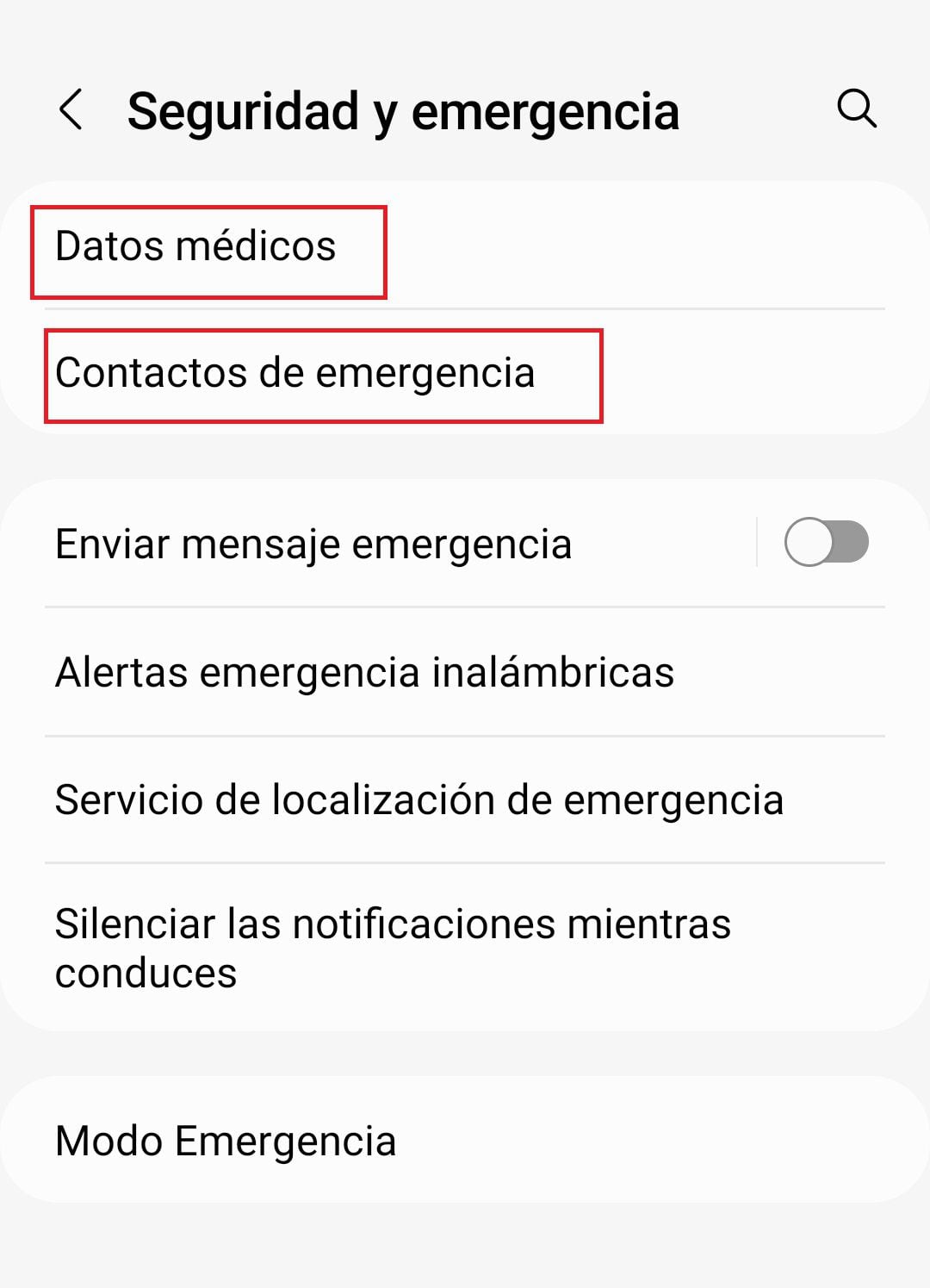
To add emergency contacts, follow the steps mentioned above and under Security and Emergency go to the Emergency Contacts option. Clicking there will display the full agenda and the user must select who will be in the category mentioned so that they can be located in case of problems.
How to access this data with the locked screen: it is pressed in the lower right margin, on the phone icon. The reading “Emergency Call” will appear there and emergency contacts will be accessed automatically. In addition, at the foot, you will see a red icon that says “emergency data”. When you click there, you will see the corresponding information.
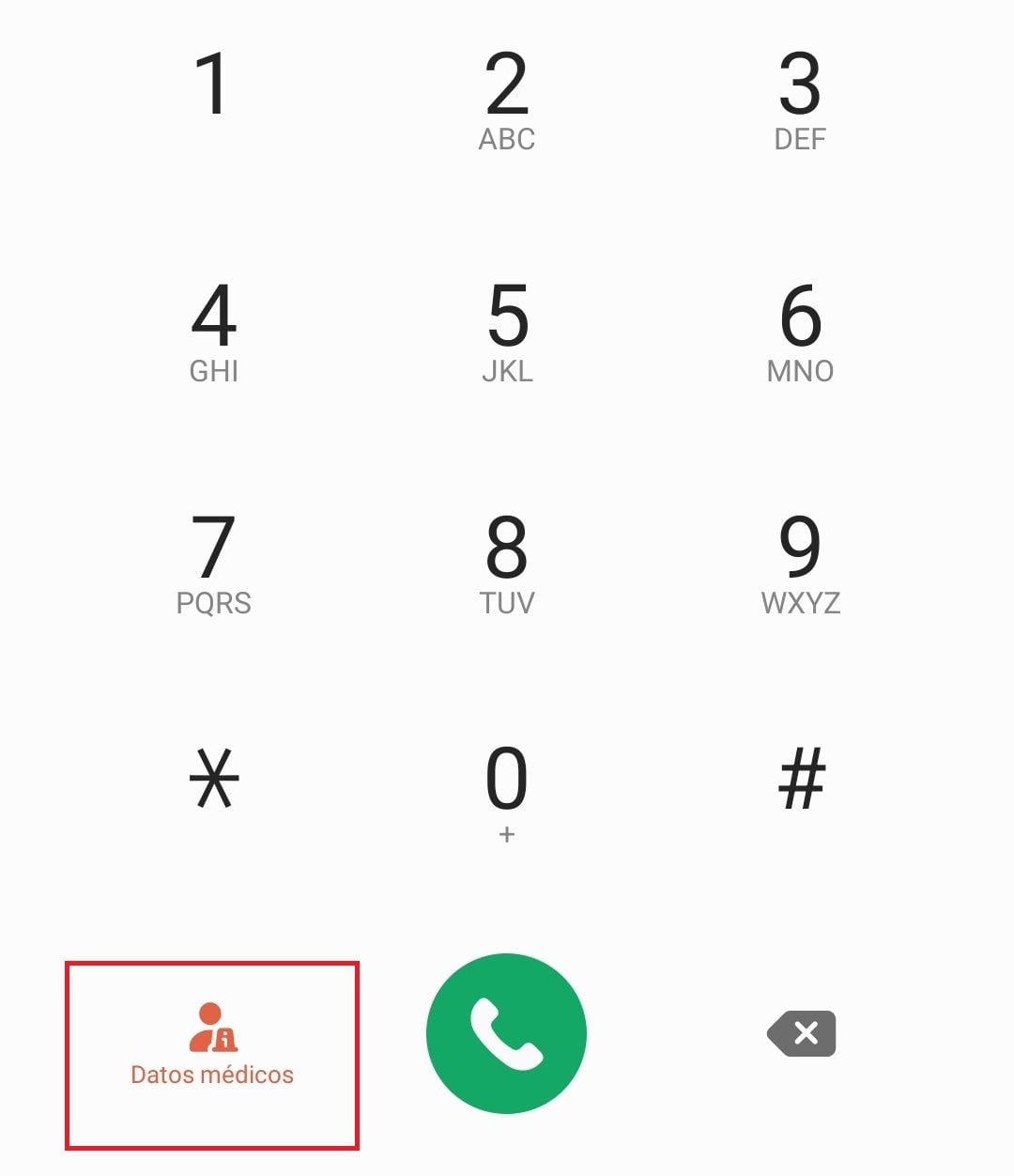
iPhone
The iPhone has the Health app, which is where you can enter information that may be of relevance in an emergency situation.
1. To enter here, go to the Health app and click on the Summary tab
2. Go to the profile picture in the upper right margin.
3. Then go to Medical Data and then go to Edit to add the information you want.
4. To view your medical data from the iPhone lock screen, turn on “View when locked”.

In the United States, there is an additional option that allows this medical data to be shared directly with emergency services, when such a call is made. To do this, you must activate the option “Share during an emergency call”. That way, when you make a call or send a text message to medical services, your iPhone or Apple Watch will automatically send them the health data saved in this section.
How to access this data with the locked phone: Just like in the case of Android, it is possible to access this information easily and without having the password. To establish a communication, click on “emergency call” and to view the health data click on “medical card” that appears in the lower left corner of the mobile phone.
KEEP READING
Últimas Noticias
Debanhi Escobar: they secured the motel where she was found lifeless in a cistern
Members of the Specialized Prosecutor's Office in Nuevo León secured the Nueva Castilla Motel as part of the investigations into the case

The oldest person in the world died at the age of 119
Kane Tanaka lived in Japan. She was born six months earlier than George Orwell, the same year that the Wright brothers first flew, and Marie Curie became the first woman to win a Nobel Prize

Macabre find in CDMX: they left a body bagged and tied in a taxi
The body was left in the back seats of the car. It was covered with black bags and tied with industrial tape
The eagles of America will face Manchester City in a duel of legends. Here are the details
The top Mexican football champion will play a match with Pep Guardiola's squad in the Lone Star Cup

Why is it good to bring dogs out to know the world when they are puppies
A so-called protection against the spread of diseases threatens the integral development of dogs




