
Time travel was pure science fiction until now. Although it has always been dreamed of being able to visit other moments in history, the truth is that today that is not possible. In film and television this resource has been used many times, even becoming the mainstay of some intrigues, but it has not yet been found a way to see what an afternoon was like in the middle ages, to give an example.
However, while the scientific community is discovering how to achieve this, Google Maps offers the possibility to jump in time without users leaving their homes.
How to travel to the past on Google Maps
To be able to travel back in time with Google Maps, you only need to access the platform on both the website and the mobile app.
Once there, you have to select the address you want to verify. Once this step is complete, drag the Google Street View icon bar and project it so that the map service provides a virtual walk through the streets of the chosen destination. In a matter of seconds you can enjoy the street view of the city or town in question.
Keep in mind that cars that record cities on Google Maps tend to update large cities more frequently, so the app will probably provide a better experience if you walk around cities such as Lima, Santiago de Chile, Buenos Aires, Bogotá, among others.

When you have reached a particular address and want to know what it was like in the past, you simply have to click on the clock icon that will appear under the street where the user is located. Once completed, the cartographic platform will allow you to navigate between different images taken since 2007 (depending on the city or place).
Example: If you were going to tour Kennedy Park in Lima, you would have up to 18 car visits from Google Maps. The first date of this place came out in 2012; at that time, there was still no parking lot below the place or some of the most prestigious restaurants in the capital.

There are more options for going to big cities
You can also find other places such as La Plaza de Armas in Lima, or the Eiffel Tower in Paris, and you can even appreciate what the most important stadiums in the world were like before a possible refurbishment.
Thanks to this tool, you can make historical visits to the main cities. Of course, you will also be able to visit the smaller places, although there will probably not be as many options to choose from.

As this area gets smaller, the chances of passing through time become smaller. However, Google cars have managed to digitize virtually everyone so that you can walk anywhere without having to leave your home.
Therefore, and in the meantime for temporary routes, Google Maps gives the possibility to do so.

2 little-known Google Maps features that are more useful than I thought
In order to generate a more comfortable navigation, here are two little-known but very useful functions:
Send addresses between devices
Google synchronization between devices connected to the same account is always one of the strengths of this technological giant, in the case of Google Maps, users will be able to send addresses or selected places between devices.
If you are on your PC, you just have to select a location and click on the 'Send to your phone' button, with this option users can select the device to which they want to send the location (i.e. if they have more than one device connected to the same account), and these locations can also be sent to the email address or SMS of the default number.
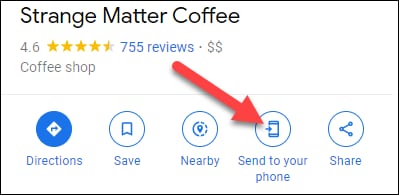
Take the route with the lowest fuel consumption
One of the best-known functions of Google Maps allows you to calculate a route between two places, in addition to this, the application offers several alternatives of routes marked with the time and distance that they will spend, in addition, some of these route options will show an icon of a green leaf, these types of routes are chosen by the application, which estimates that with this option you will have less fuel consumption (or watts).
Users will be able to click on it to see exactly how much fuel they will save.
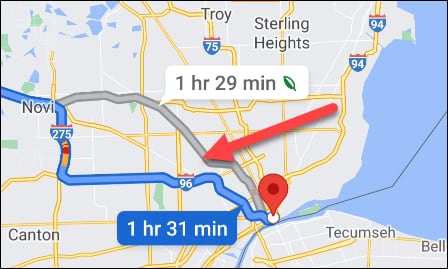
KEEP READING
Últimas Noticias
Debanhi Escobar: they secured the motel where she was found lifeless in a cistern
Members of the Specialized Prosecutor's Office in Nuevo León secured the Nueva Castilla Motel as part of the investigations into the case

The oldest person in the world died at the age of 119
Kane Tanaka lived in Japan. She was born six months earlier than George Orwell, the same year that the Wright brothers first flew, and Marie Curie became the first woman to win a Nobel Prize

Macabre find in CDMX: they left a body bagged and tied in a taxi
The body was left in the back seats of the car. It was covered with black bags and tied with industrial tape
The eagles of America will face Manchester City in a duel of legends. Here are the details
The top Mexican football champion will play a match with Pep Guardiola's squad in the Lone Star Cup

Why is it good to bring dogs out to know the world when they are puppies
A so-called protection against the spread of diseases threatens the integral development of dogs




