
Many users have a smartphone today; be it an iPhone or Android, and that will surely be realize that the mobile screen is often dirty very easily because fingerprints are often impregnated with it.
However, due to ignorance, it is often cleaned with toilet paper, fabrics, alcohol and other cleaning products that can damage your smartphone. What is the correct way to clean it? Infobae offers recommendations that will help improve cell phone cleaning, and prevent other products from scratching the screen of a device.
Common mistakes to clean the screen of a device
Many people make mistakes when using liquids; such as alcohol, glass cleaners or ammonia to clean the screen of their smartphone, and that they believe will not bring any consequences. However, they are very mistaken.
These products are often used in cell cleaning, and they can end up damaging the screen on the left side of the screen, which will, over time, the images appear without the same quality and sharpness as when the device reached the user's hands.
A very popular mistake that everyone makes when cleaning the screen of their smartphone is to use toilet paper or disposable towels, because they often leave lint on the surface. It is also recommended to avoid using kitchen fabrics, your own clothing, among other fabrics.

How to properly clean the screen of a smartphone
The best way to clean the screen of your mobile phone with a microfiber cloth, made of a soft cloth, will not damage or scratch the control panel of the device.
Although it can be used dry, it can also be moistened with some products. The most recommended screen cleaners, are products with special components that are not harmful to the surface and prevent dust from being easily low. If this is not achieved, you can also use small distilled water
It should be remembered that these liquids should not be used directly on the mobile screen; they must first be used to moisten a small piece of cloth, which must be rubbed slowly over the surface. When you're done, use the dry part to remove any water residue.

How to clean the speakers of a smartphone if water has fallen on it
One of the most serious problems that can occur with a smartphone, as with any other device, is the presence of liquids; such as water inside it. While there are cases where the damage cannot be repaired, many others can be repaired with something as simple as the software from the Android store.
Can an app clean the water on your Android phone or iPhone? The answer is that it depends and varies depending on the result you want to achieve. One of the most common liquid damage to smartphones is speaker malfunctions.
How to identify applications that slow down an Android cell phone
The process consists of the following steps: Settings > Storage > Applications.
Once the user is in the last section mentioned, the results have to be reordered by the ability of each application to see which applications are taking up space on the phone. Once you have found out how much space each one occupies, you can delete the applications that are not used.
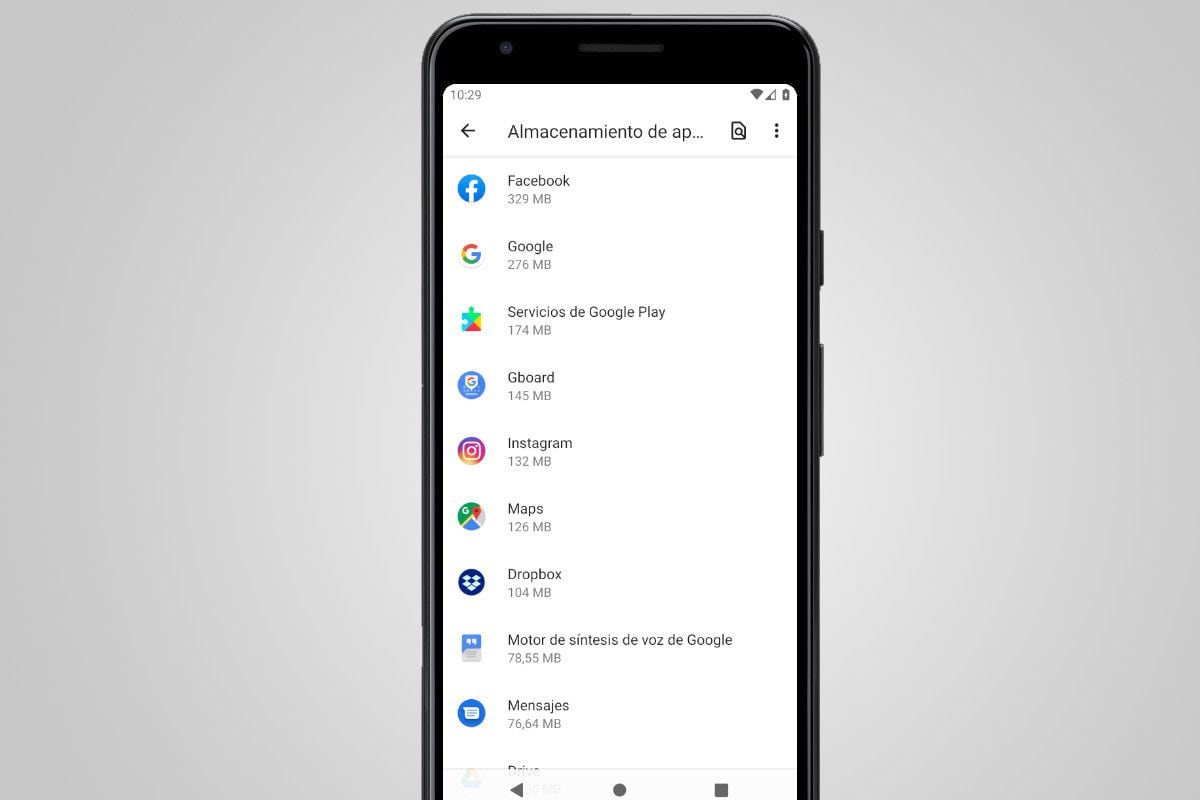
On the other hand, if you want to free up RAM on your device, go to Settings > System > Developer Options > Running Services to analyze which of the applications are consuming more RAM. Here you can determine which ones need more energy and turn them off.
As additional information, it is recommended that you delete the data stored on WhatsApp, as this instant messaging application usually stores a variety of photos, videos, audios and documents that are transferred between chats.
KEEP READING
Últimas Noticias
Debanhi Escobar: they secured the motel where she was found lifeless in a cistern
Members of the Specialized Prosecutor's Office in Nuevo León secured the Nueva Castilla Motel as part of the investigations into the case

The oldest person in the world died at the age of 119
Kane Tanaka lived in Japan. She was born six months earlier than George Orwell, the same year that the Wright brothers first flew, and Marie Curie became the first woman to win a Nobel Prize

Macabre find in CDMX: they left a body bagged and tied in a taxi
The body was left in the back seats of the car. It was covered with black bags and tied with industrial tape
The eagles of America will face Manchester City in a duel of legends. Here are the details
The top Mexican football champion will play a match with Pep Guardiola's squad in the Lone Star Cup

Why is it good to bring dogs out to know the world when they are puppies
A so-called protection against the spread of diseases threatens the integral development of dogs




