
One of the things that makes Twitch a great streaming platform is its ability to communicate with your favorite streamers. Or vice versa; streamers can read their viewers in real time. Chat comments, surprise subscriptions, emojis and badges. And then there are the Twitch polls. Creating polls is easy and will help you learn more about your audience. And, on the other hand, voting in polls is an additional way to interact with your reference streamers.
The topic of the survey you want to create depends on the channel owner himself. You can ask what games you should play in your upcoming live broadcasts or topics to cover in your broadcasts, ask your followers what they are doing, what their favorite movies are, or which streamer you should try to stream as a group or invite to your recording studio.
Creating polls on Twitch is relatively simple. In addition, any of the viewers can vote in the polls created. Of course, in order to conduct surveys on your channel, you need to be a Twitch partner or affiliate.
This is how to create a poll on Twitch
If you want to create a poll, you will need to go to the Twitch Dashboard. From the Stream Manager you have to access the usual options in the form of shortcuts.
The first time, you'll need to click Create a New Poll.
From now on, simply click New Poll.
In the list of shortcuts, if you are eligible, you can see a shortcut called Manage Poll. From this shortcut you can also create polls to display on your channel.

Completing the survey fields is no secret. You have to title it with the question that will be asked to the audience, up to 60 characters, followed by possible answers, up to 25 characters. Minimum two, maximum five. Finally, indicate when the survey will be open: One minute, a few minutes, among others.
Optionally, there are three features you can enable in your Twitch polls:
1. First enable voting with Bits. So, whoever wants to vote more than once, can do so normally and then an additional vote through Bits.
2. Another option that counts subscribers' votes as two.
3. And finally, polls can be limited only to subscribers.
Once your survey is set up, click Start Survey and you have to wait for the results of your audience.
The poll will see the number of votes and the percentage of each election in real time. Once this is done, you will be able to see a breakdown of the results. Finally, remember that you can only have one active survey. You can create whatever you want but one by one.

How can you vote in Twitch polls
As a creator or streamer, you can create polls. And as a Twitch viewer or follower, you can vote in the polls. It's optional, but it's one of the benefits of following a Twitch channel. When a streamer creates a poll on their channel, a screen appears in the upper corner of the chat window. You can open and view all the poll options.
There are two ways to vote in polls on Twitch. Most obviously, by clicking on the preference vote option and then the Vote button.
The second way to vote is from the chat itself. To do this, you can use the vote command followed by the option number you want to vote. From 1 to 5, based on the responses configured by the survey creator.
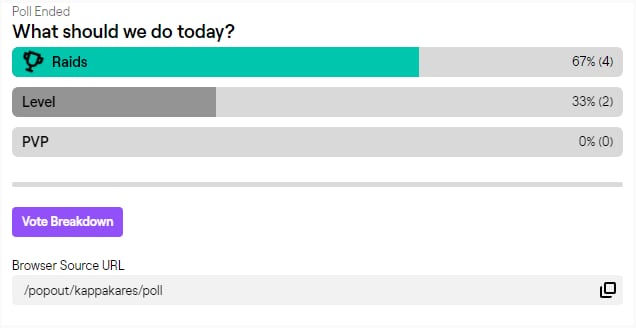
KEEP READING
Últimas Noticias
Debanhi Escobar: they secured the motel where she was found lifeless in a cistern
Members of the Specialized Prosecutor's Office in Nuevo León secured the Nueva Castilla Motel as part of the investigations into the case

The oldest person in the world died at the age of 119
Kane Tanaka lived in Japan. She was born six months earlier than George Orwell, the same year that the Wright brothers first flew, and Marie Curie became the first woman to win a Nobel Prize

Macabre find in CDMX: they left a body bagged and tied in a taxi
The body was left in the back seats of the car. It was covered with black bags and tied with industrial tape
The eagles of America will face Manchester City in a duel of legends. Here are the details
The top Mexican football champion will play a match with Pep Guardiola's squad in the Lone Star Cup

Why is it good to bring dogs out to know the world when they are puppies
A so-called protection against the spread of diseases threatens the integral development of dogs




