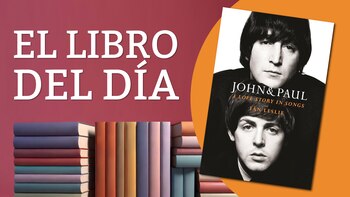Disney+ has become one of the most popular platforms for children, young people and lovers of the mouse company because of its family and exclusive content. As another online streaming platform, applicants can be seen on television, phones and computers, as well as other tools that can make the experience more dynamic with users.
House movies and series like Pixar, Marvel, Star Wars or National Geographic can be seen on Disney from the convenience of the app. However, this requires an internet connection to be able to appreciate online content.
One of the most useful functions is the possibility of blocking the profiles you want with a PIN, as well as prohibiting the creation of profiles so that the minors of the household do not take control of the streaming platform. Next, Infobae brings the step by step to perform the functions perfectly:
- How to lock the desired profiles with a PIN
Surely the question that comes to mind for many is: what are the benefits of being able to create profiles for one and his children, limiting the content that each person can access individually, if they can then enter the main profile and watch unlimited content? To do this, you can lock any profile with a PIN. With this you can lock each of them (or just the main profile) and then give each user their personal profile PIN.
To do this, simply click on the Edit Profiles option and select the option you want to configure.
On the screen you arrive at, you need to click on the Profile PIN option. The PIN must consist of four digits and obviously, you have to write them down each time you want to access it to view the content.
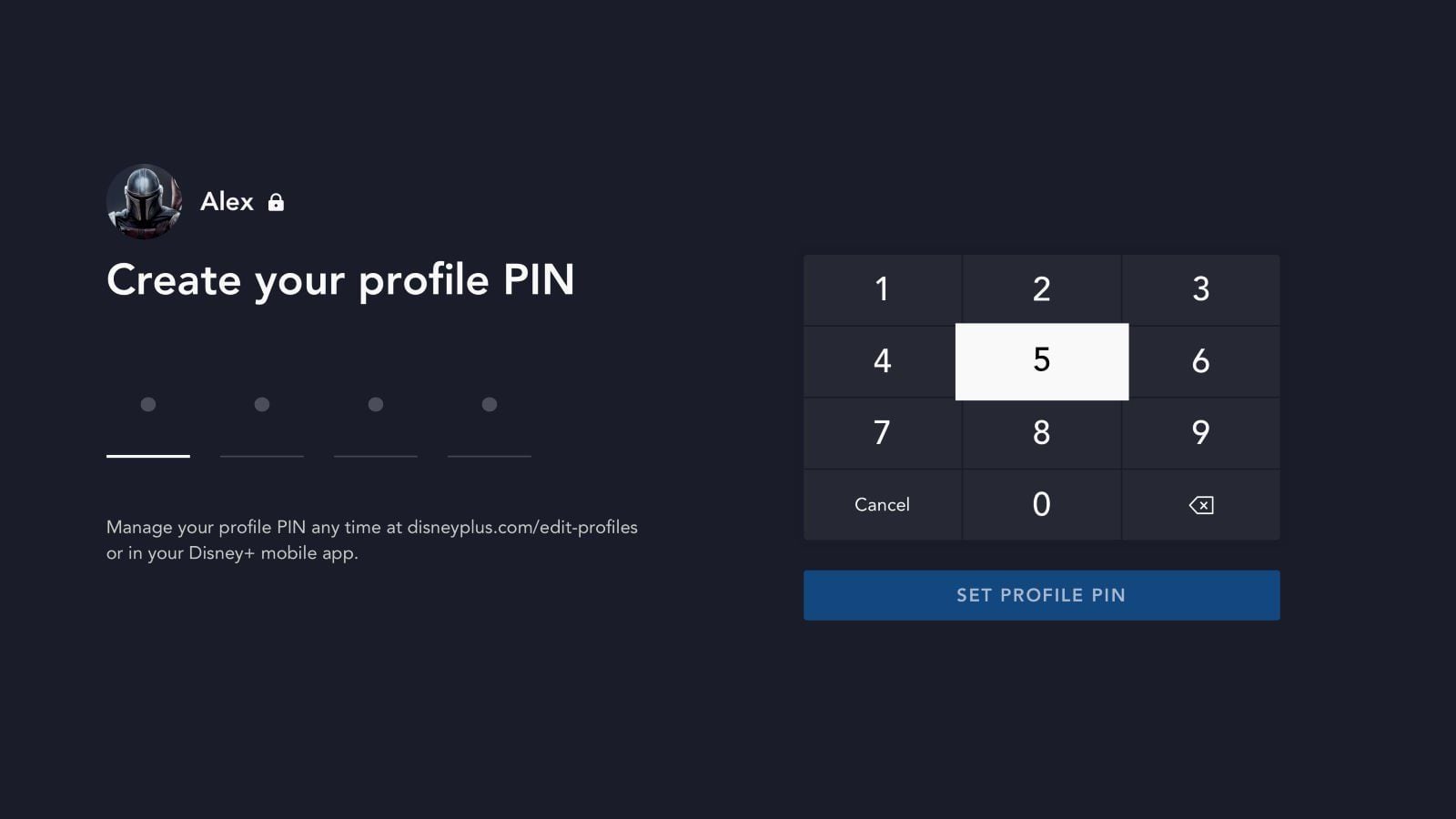
- How to restrict profile creation on Disney+
And so that the creation of profiles does not get out of control and everyone with access to the main account cannot create new profiles, there is an option to block the creation of new profiles.
Once enabled, whenever you want to create a new profile, the person will need to enter the account password.
To access this option, you must enter the Account Settings. In here, in the Settings section, enable the option Restrict the creation of profiles. You can choose a password and leave it locked.

New digital album by Lofi Minnie: Focus
Lofi Minnie: Focus presents for the first time Disney's favorite Minnie Mouse songs performed by some of the most popular artists in the Lofi (lofi) genre. With roots in hip hop, house and jazz—Lofi music is a relaxed, emerging musical style that can help create the perfect space for working, studying, meditating or relaxing.
Lofi Minnie: Digital Album Focus (#LofiMinnieFocus) includes Disney classics such as 'Hakuna Matata' (THE LION KING), 'Into the Unknown' (FROZEN 2), 'A Whole New World' (ALADDIN) and many other songs.
It is available today on all major music audio streaming platforms and on the Disney Music Group Vevo YouTube channel.
Complete list of all songs
1. “Hakuna Matata” (EL REY LEÓN) - Purrple Cat
2. “How Far I’ll Go” (MOANA: UN MAR DE AVENTURAS) - Philanthrope
3. “Go the Distance” (HÉRCULES) - mommy
4. “Into the Unknown” (FROZEN 2) - Hippo Dreams
5. “A Whole New World” (ALADDÍN) - eevee
6. “A Little Crazy” (COCO) - Krynoze
7. “Almost There” (LA PRINCESA Y EL SAPO) - Otesla
8. “I Just Can’t Wait to be King” (EL REY LEÓN) - Epona
9. “You’ve Got a Friend in Me” (TOY STORY) - Jazzinuf
10. “Under the Sea” (LA SIRENITA) – Kupla

KEEP READING
Últimas Noticias
Debanhi Escobar: they secured the motel where she was found lifeless in a cistern
Members of the Specialized Prosecutor's Office in Nuevo León secured the Nueva Castilla Motel as part of the investigations into the case

The oldest person in the world died at the age of 119
Kane Tanaka lived in Japan. She was born six months earlier than George Orwell, the same year that the Wright brothers first flew, and Marie Curie became the first woman to win a Nobel Prize

Macabre find in CDMX: they left a body bagged and tied in a taxi
The body was left in the back seats of the car. It was covered with black bags and tied with industrial tape
The eagles of America will face Manchester City in a duel of legends. Here are the details
The top Mexican football champion will play a match with Pep Guardiola's squad in the Lone Star Cup

Why is it good to bring dogs out to know the world when they are puppies
A so-called protection against the spread of diseases threatens the integral development of dogs