
Password managers allow you to manage secure keys for different accounts or sites. In this way, the aim is to take care of the safety of users.
It is true that many browsers already offer this option, but external managers have additional options.
For example, they automatically and randomly create secure keys. In other words, they not only save passwords but create them. On the other hand, they often generate alerts when unreliable keys are identified or if they identified that it might have been leaked on the web.
There are also cloud sync options for multiple devices to remember passwords, the ability to securely share information with all users, or autofill data in web forms and apps.
How they work
The password manager registers the user and password the first time they log on to a page and thereafter automatically completes the data so that the user does not have to do so every time they want to log in. In those places where the “autocomplete” function is not authorized, the manager will allow you to copy and paste the stored key.
On the other hand, the manager generates secure and different keys for the user's different accounts. It is possible to access these keys from different devices or the option may be limited to some, it all depends on the type of manager and service that is purchased in each case.
Some managers also offer storage for other types of information such as digital copies of personal documents (ID, passport, driver's license, etc.).
In some cases, the master password is kept stored locally or on an encrypted server so that if there is a vulnerability, or a computer attack directed at the administrator, user information is not compromised.
1. Bitwarden

Bitwarden is open source and offers a free version for users. It allows you to generate, store and complete information requested on pages and applications with passwords. The paid version has more options such as the ability to share logins and passwords with other trusted users.
2. KeePass

KeePass, like Bitwarden, has the advantage of being open source, so any problems could be fixed by the community. In addition, it is completely free and allows you to generate and save passwords, like other managers, so it can be said that it performs its function without any problems. It is also supported by the Electronic Frontier Foundation. The downside is that it has a somewhat dated and unfriendly interface.
3. Dashlane
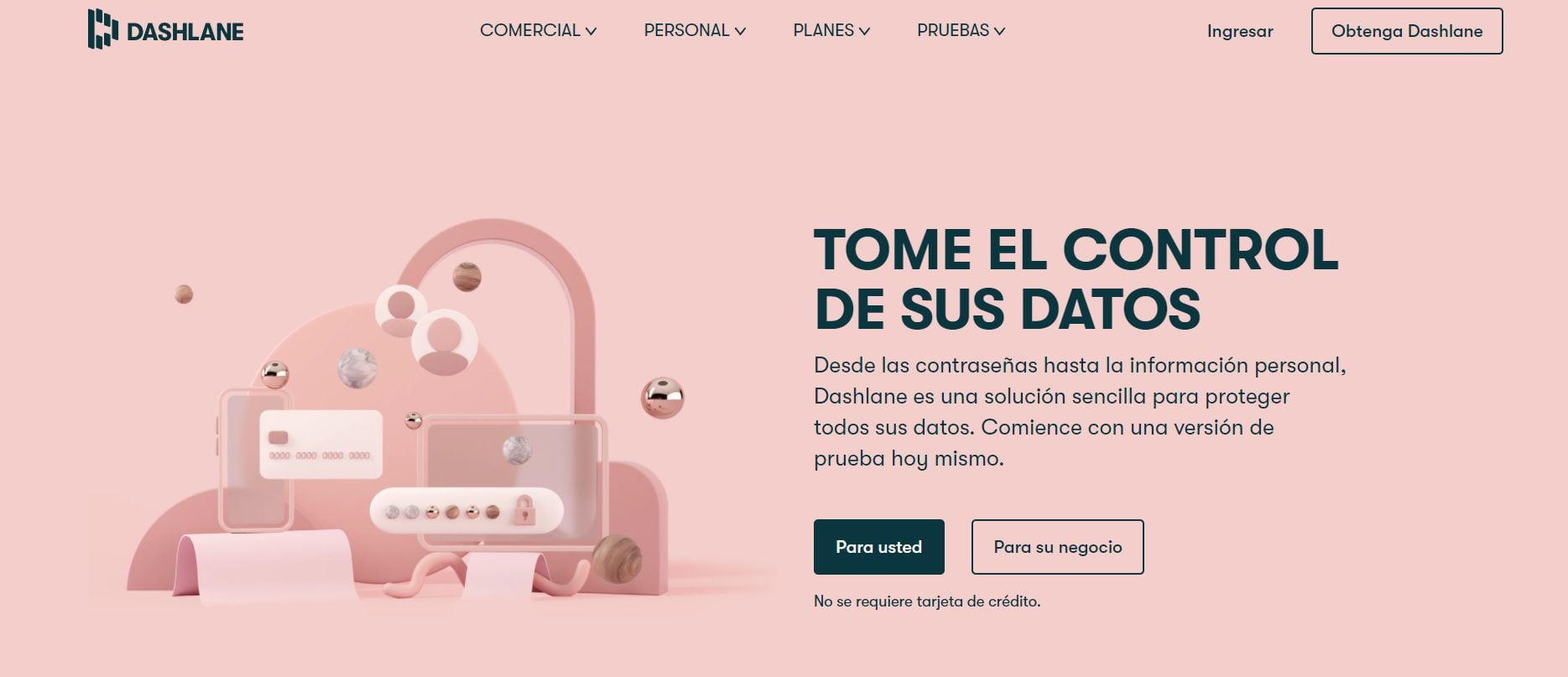
It allows you to create and share passwords securely and easily import them from Chrome. It offers the option to save sensitive information such as addresses or credentials and the ability to fill out forms with one touch. There is a built-in VPN and the user can be alerted to security breaches and hacks that may affect their data. It has a free version limited to one device.
4. 1Password
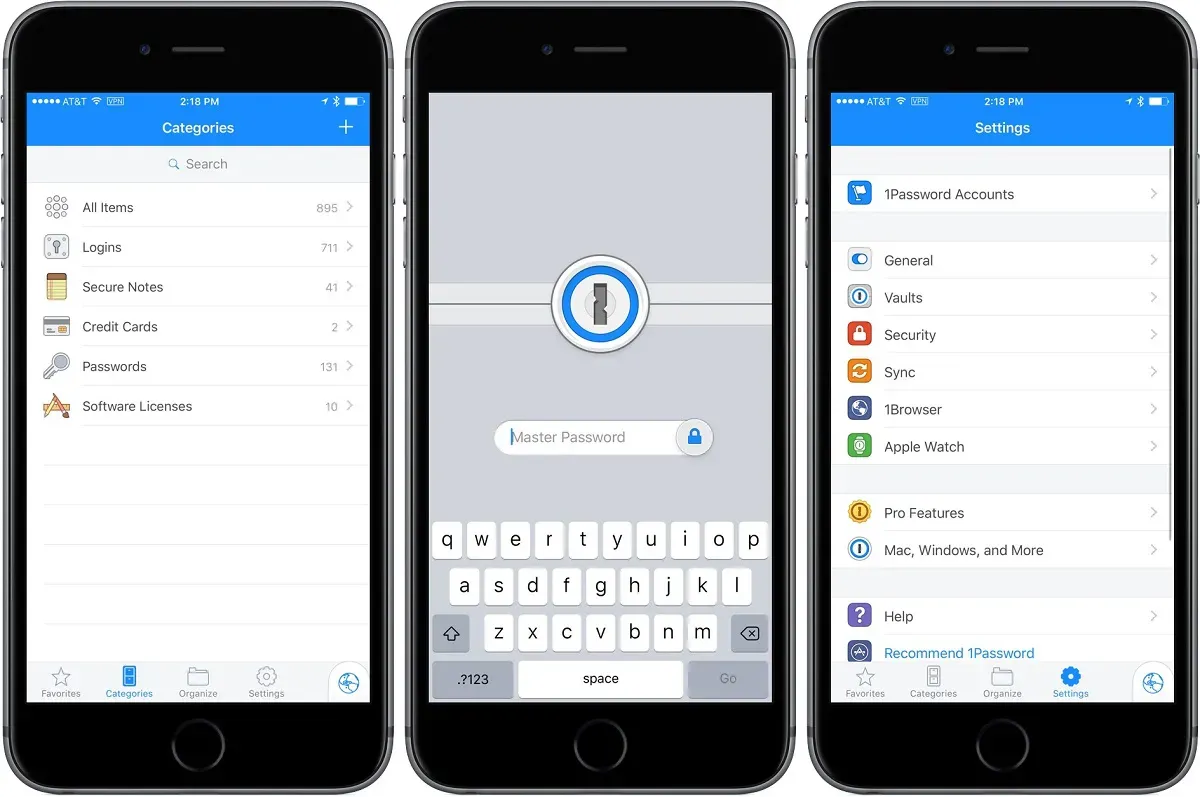
The platform generates unique and strong passwords, complete with data and password forms, and it is possible to configure unlocking using fingerprint. Synchronizes with your mobile phone and is very easy to use. In turn, separate guest accounts can be created to share WiFi keys, for example. It can be tried free of charge for 14 days.
5. Keeper

Like the rest, it creates and stores passwords and offers the ability to automatically fill out forms and keys. It's easy to use and has options such as encrypted cloud storage, private messaging, and the ability to scan passwords to see if they're secure or not.
6. Roboform
It has a free option that allows you to use it on mobile and desktop versions but without the possibility of synchronizing keys. It is able to automatically fill out forms and create different identities with different categories of information. It allows secure key sharing, password auditing and different two-step authentication options.
7. LastPass

It cannot be left out because it is simple to use, complete and has a friendly interface. It used to be a favorite with users because it offered a free service that worked very well. Today it continues to offer the ability to generate and store keys, share and synchronize information at no cost; but this edition is limited since this 16th of March. In other words, in free mode it can only be used on desktop or mobile.
The paid version does allow you to enter from different devices. It also allows you to share logins and other information with trusted users, as well as use authentication with YubiKey. It should be remembered that in 2019 it was the victim of a major vulnerability but repaired it before it was exploited, which did not happen to adults. At the end of 2021, the company also announced that it was investigating an increase in alerts for unauthorized access attempts, although they indicated that there was no indication that users' accounts had been compromised or that their credentials had been stolen.
KEEP READING:
Últimas Noticias
Debanhi Escobar: they secured the motel where she was found lifeless in a cistern
Members of the Specialized Prosecutor's Office in Nuevo León secured the Nueva Castilla Motel as part of the investigations into the case

The oldest person in the world died at the age of 119
Kane Tanaka lived in Japan. She was born six months earlier than George Orwell, the same year that the Wright brothers first flew, and Marie Curie became the first woman to win a Nobel Prize

Macabre find in CDMX: they left a body bagged and tied in a taxi
The body was left in the back seats of the car. It was covered with black bags and tied with industrial tape
The eagles of America will face Manchester City in a duel of legends. Here are the details
The top Mexican football champion will play a match with Pep Guardiola's squad in the Lone Star Cup

Why is it good to bring dogs out to know the world when they are puppies
A so-called protection against the spread of diseases threatens the integral development of dogs




