
Unrecording an interview, whether for an essay, research or any other type of work, can be a very tedious task.
Here are some alternatives that offer the option to upload files and convert them, as well as other tools that do the transcription in real time, using the dictation function.
1. Pinpoint
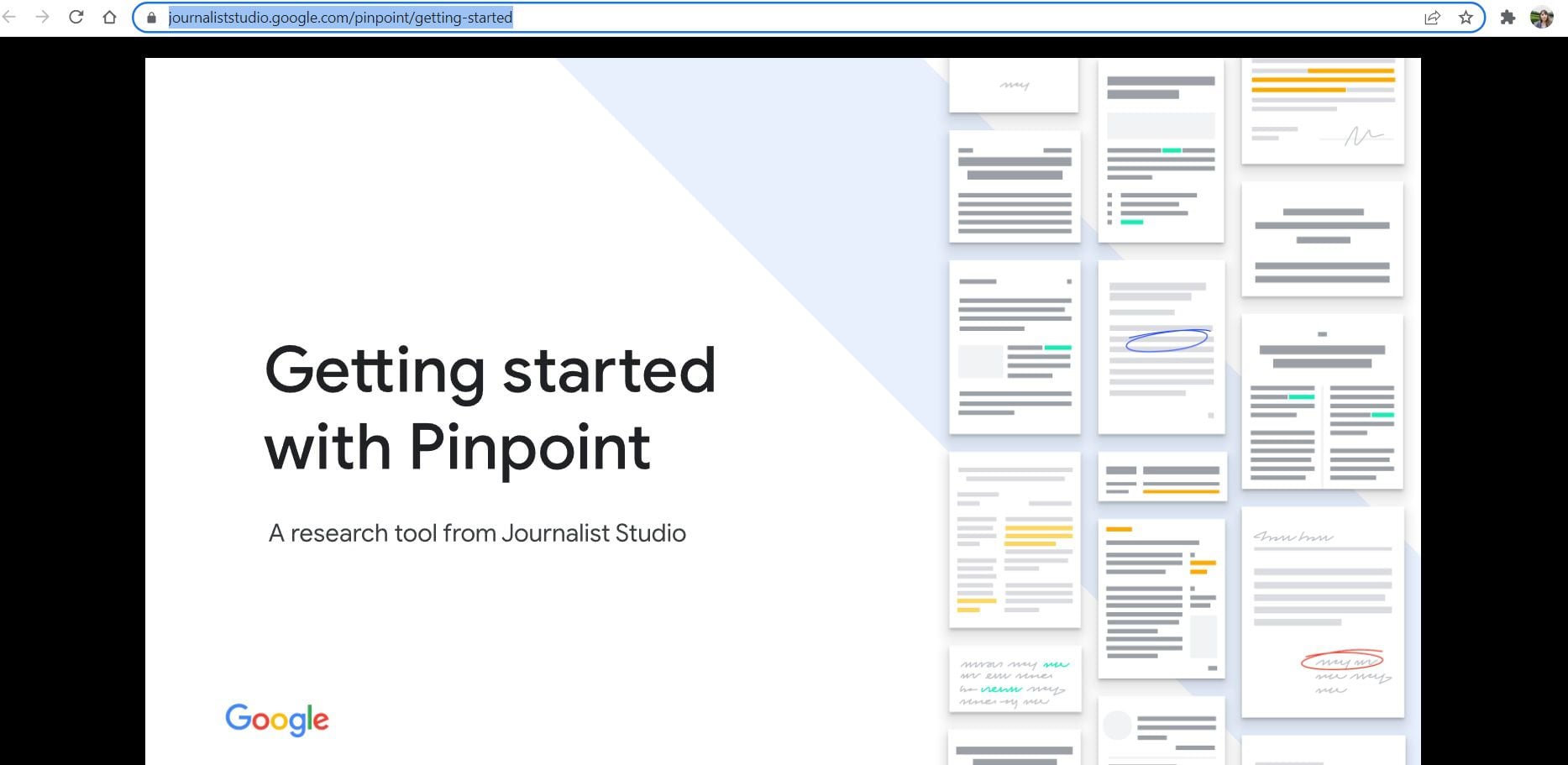
Pinpoint is a tool designed especially for journalists but it can be used for other types of users as well. It is part of the Journalist Studio platform, developed by the Google News Initiative. It has several tools, including an option to unrecord audio, which can be useful for reading, editing, copying, pasting and modifying it at ease.
The tool works very well in both English and Spanish, but it is not infallible, so it is recommended, after having done the online conversion, to listen to the audio to make any necessary corrections.
But in addition to this option, Pinpoint integrates different applications to make it easier to analyze and work with several documents simultaneously. The first step is to create a collection that is nothing more than a folder where up to 200k of files such as text, audio, images and emails can be uploaded. In this way, you can have several elements linked to the same theme in the same space.
2. Happy Scribe

It's easy to use. The page allows you to upload audio files in different formats and even YouTube links and transcribes in a few minutes with great accuracy. It has a free version for limited use and then has subscription options. It is available in English, Spanish, French and other languages.
3. Trint
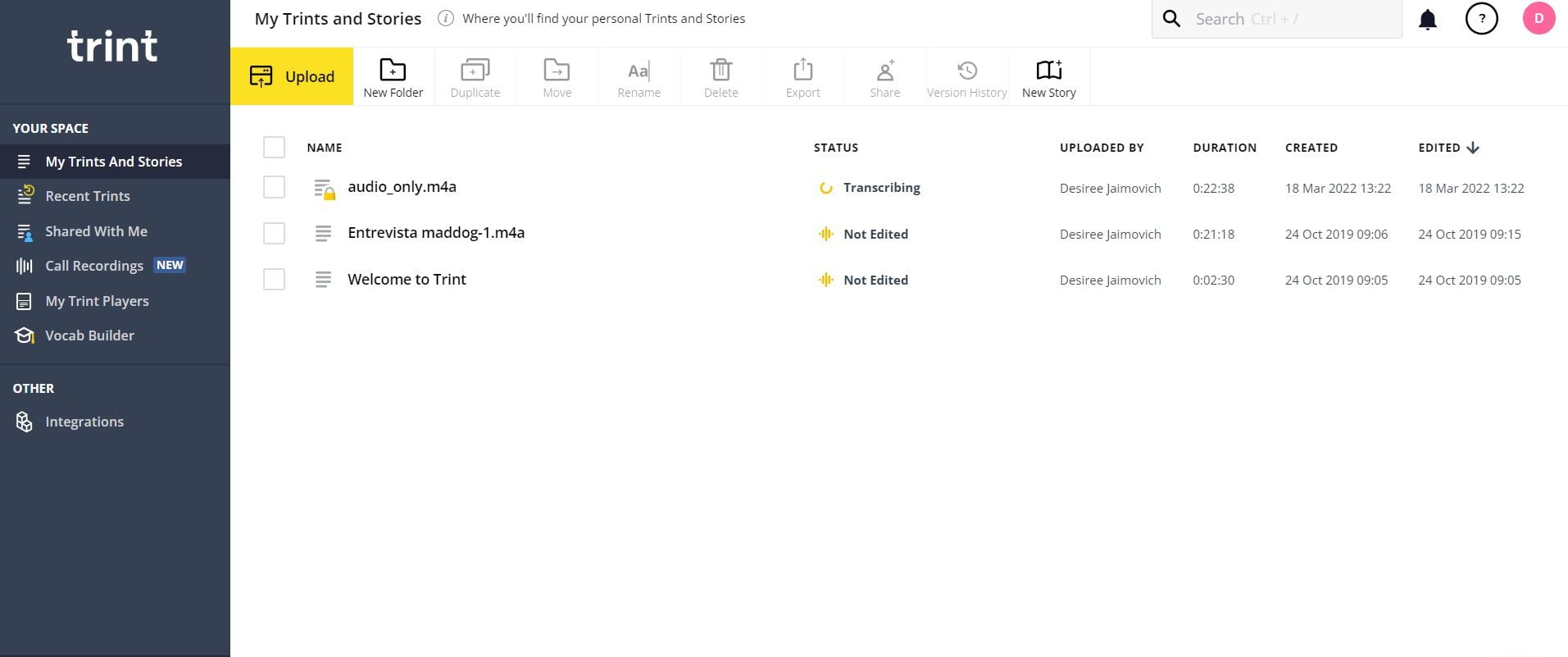
This platform, like the previous one, has a free but limited version. It is available in a dozen languages including English, Spanish, French and German. The audio is uploaded and in a few minutes it can be downloaded. It works very well.
3. Google Docs
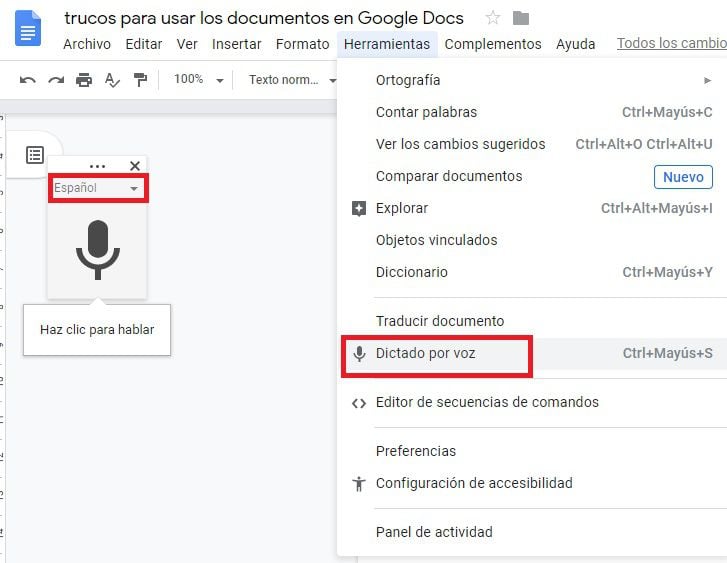
This tool doesn't have an option to upload files and convert them, but you can activate the voice dictation option, available in 100 languages. The second step is to play the audio nearby so that the system takes it and transcribes it.
4. Instant transcription
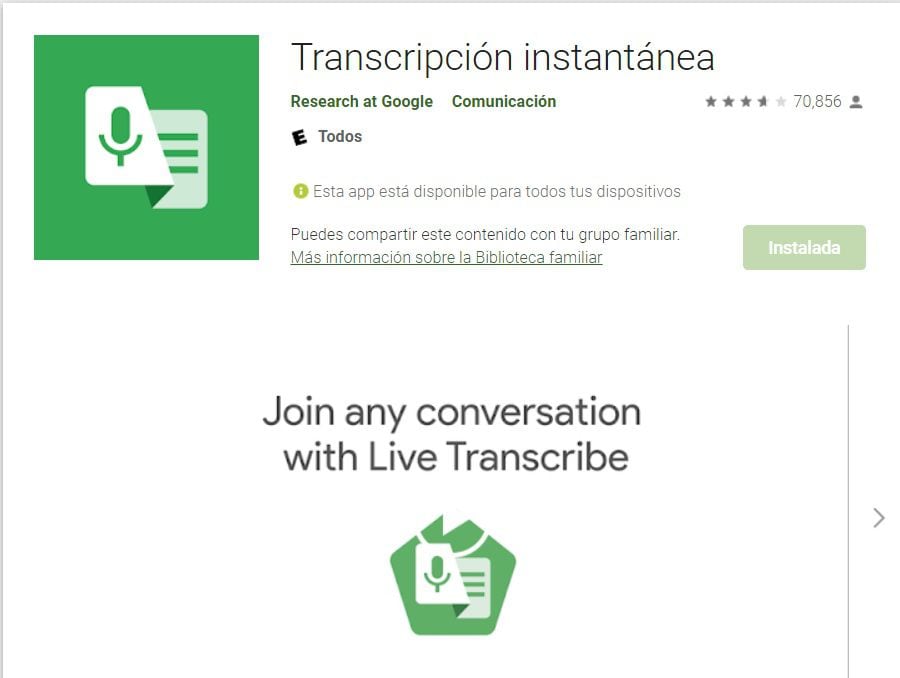
Transcript is a free application available for Android primarily designed as an accessibility tool for the hearing impaired. Thanks to automatic speech recognition and sound detection technology, it transcribes conversations in real time.
It is available in more than 80 languages, it is able to switch between different languages, as well as accurately detect word variants according to the context. This system can also be useful for unrecordings, but, as in the previous case, you cannot upload a file, so you will have to run the audio near the app.
5. Dictation.io
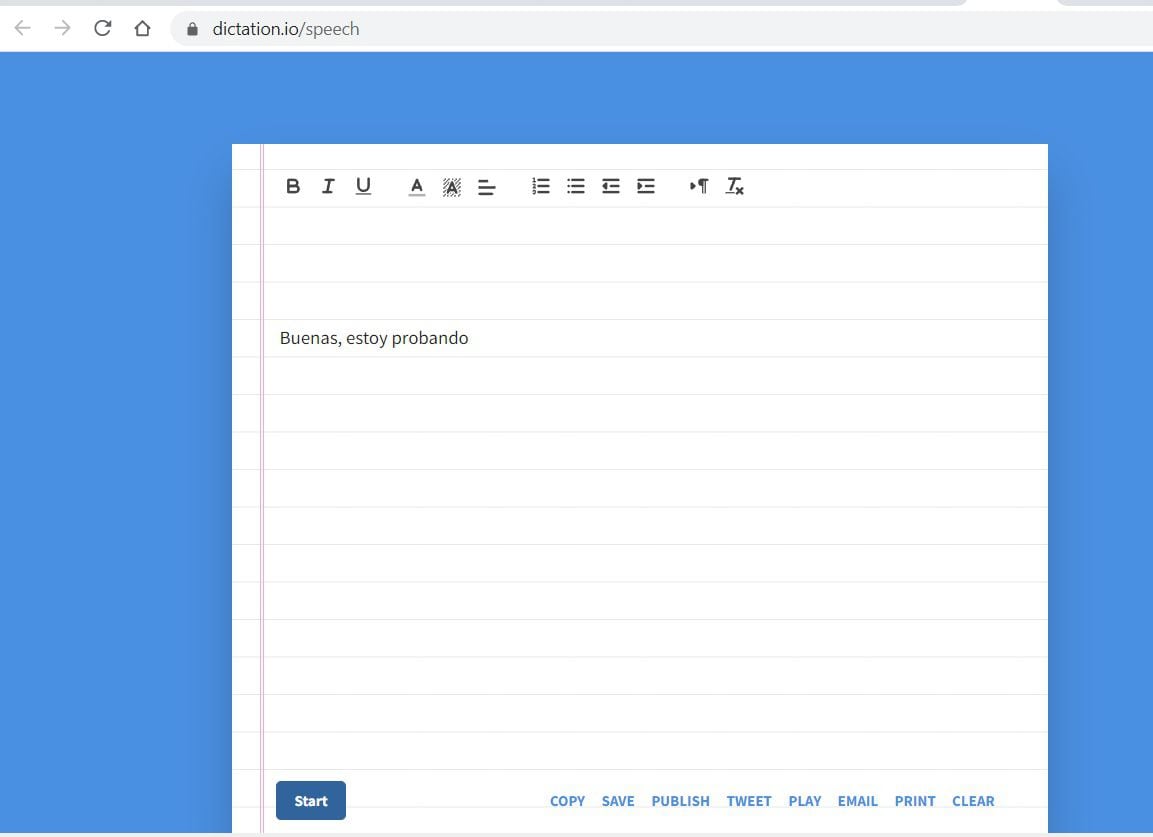
It is a page that is already a few years old. The plus point is that it has a clean and easy-to-use interface. As in the previous two cases, it does not allow uploading files but allows you to convert audio to text in real time. In other words, it has the dictation option, as its name suggests. The user must run the audio or play it and the system will do the conversion. To use it, you must enable the use of the microphone on the device, and it supports several languages.
KEEP READING:
Últimas Noticias
Debanhi Escobar: they secured the motel where she was found lifeless in a cistern
Members of the Specialized Prosecutor's Office in Nuevo León secured the Nueva Castilla Motel as part of the investigations into the case

The oldest person in the world died at the age of 119
Kane Tanaka lived in Japan. She was born six months earlier than George Orwell, the same year that the Wright brothers first flew, and Marie Curie became the first woman to win a Nobel Prize

Macabre find in CDMX: they left a body bagged and tied in a taxi
The body was left in the back seats of the car. It was covered with black bags and tied with industrial tape
The eagles of America will face Manchester City in a duel of legends. Here are the details
The top Mexican football champion will play a match with Pep Guardiola's squad in the Lone Star Cup

Why is it good to bring dogs out to know the world when they are puppies
A so-called protection against the spread of diseases threatens the integral development of dogs




