
There are a variety of options to customize the mobile keyboard, either to add more emojis, to make typing easier or to use voice dictation.
1.Gboard

It is one of the most popular keyboard options, and it is available for iOS and Android. Gboard allows you to perform voice dictation or type by swiping your finger from one letter to the other, to gain more speed. It also has a large choice of GIFs and emojis that can be easily searched and added to the chat.
One fact: it allows you to create mini stickers, which are personalized emojis for the user. To make use of this option, you have to press on the stickers symbol and a menu of options will appear among them a colorful face with an exclamation mark.
You must press create, and the camera will be activated. An emoji will then be created based on that image and then a series of options will appear to customize that image.

Finally, it should be noted that it is available in several languages and integrates Google Translate to translate any text as it is written.
2. SwiftKey

SwiftKey allows you to type by swiping the letters, sending emojis and searching for GIFs. At the same time, it has an autocorrect function and custom designs. But the most interesting thing is that it learns the user's habits and is modified according to them.
Internalize the person's writing, slang, emojis and other writing preferences, to suit the desired style. In other words, you can write and send text messages using graph prediction and other tools.
3. Flexes

In addition to offering writing by swiping between letters and a large number of GIFs and stickers, it allows access to more than 100 themes created by hand by popular artists. In other words, you can choose a pre-loaded theme or generate your own by uploading an image from the mobile gallery.
On the other hand, it has 4 types of keyboard sounds, 6 keyboard sizes and allows you to type on more than 80 keyboard layouts, including QWERTY, AZERTY, DVORAK, QWERTZ.
4. Simple Keyboard
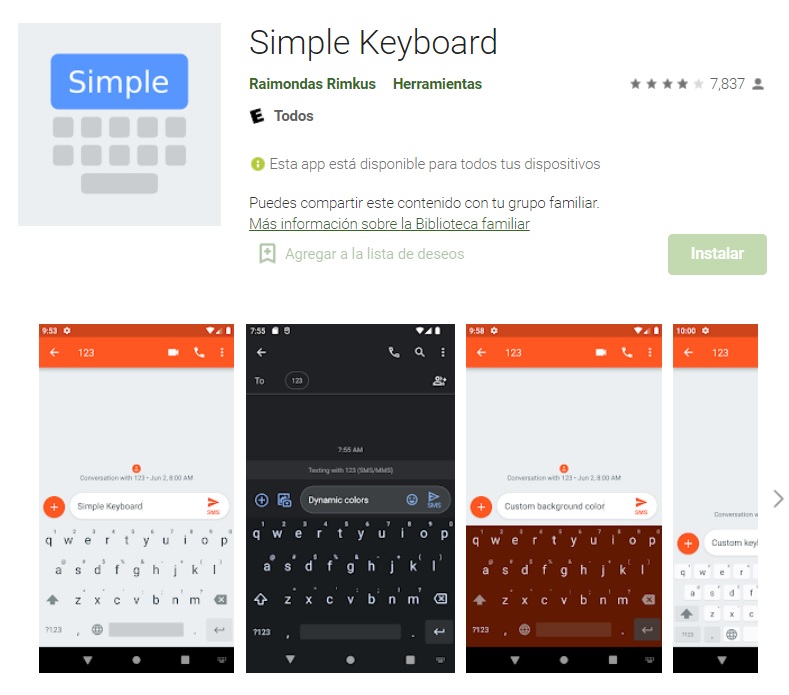
For those who love simple things, Simple Keyboard can be a great option. As its name suggests, it is a platform that offers a simple keyboard: it takes up little space (less than 1 MB), it just vibrates, doesn't ask for many access permissions and has custom colors.
As the site makes clear, it does not have “and will probably never have” emojis, GIFs, or spell checker. It targets an audience that just wants to have a service that behaves like a simple keyboard and without so many distractions.
5.Typewise
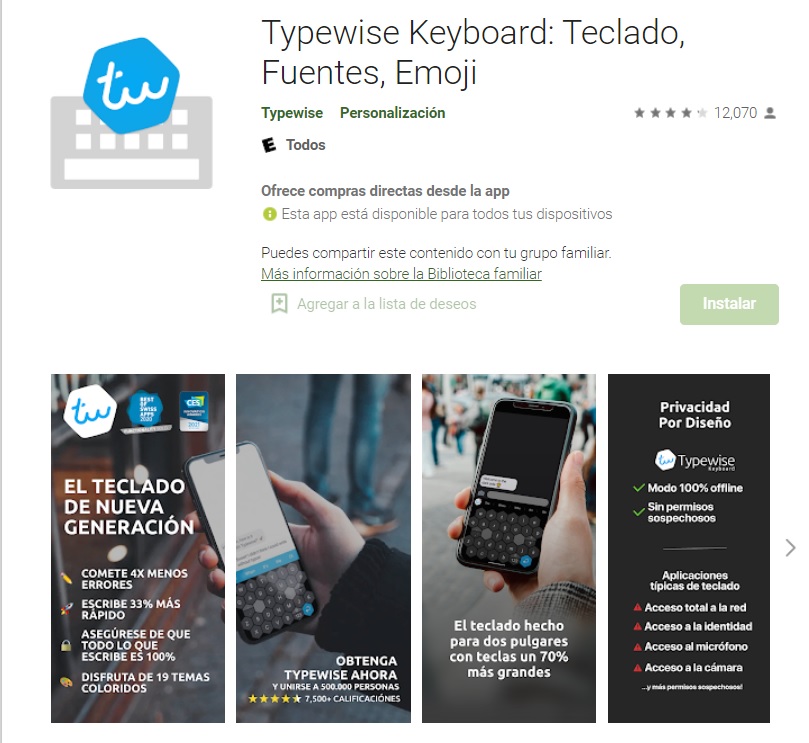
Typewise is a custom keyboard option, available for Android and iOS, that was developed to improve the user's typing speed and have fewer typos.
Thanks to the hexagonal layout, the keys are 70% larger and much easier to press. This reduces errors by 80%, its creators highlight in the product description.
It also allows you to customize the keyboard with different themes, letters, shortcuts, emojis, fonts (adjust the font) and symbols.
KEEP READING
Últimas Noticias
Debanhi Escobar: they secured the motel where she was found lifeless in a cistern
Members of the Specialized Prosecutor's Office in Nuevo León secured the Nueva Castilla Motel as part of the investigations into the case

The oldest person in the world died at the age of 119
Kane Tanaka lived in Japan. She was born six months earlier than George Orwell, the same year that the Wright brothers first flew, and Marie Curie became the first woman to win a Nobel Prize

Macabre find in CDMX: they left a body bagged and tied in a taxi
The body was left in the back seats of the car. It was covered with black bags and tied with industrial tape
The eagles of America will face Manchester City in a duel of legends. Here are the details
The top Mexican football champion will play a match with Pep Guardiola's squad in the Lone Star Cup

Why is it good to bring dogs out to know the world when they are puppies
A so-called protection against the spread of diseases threatens the integral development of dogs




