
Telegram added some interesting new features in its latest update: from tools to help control downloads to improvements in its design.
Download manager and other improvements. The tool allows you to send files of any type up to 2 GB each and access them from any device, with unlimited cloud storage. When the files are downloading, a new icon will now appear in the search bar.
At the same time, the download menu is renewed: now when you want to send multiple photos or videos, you just have to press “... selected” at the top of the panel to preview how the album will be displayed in the chat once it has been sent, as well as delete or rearrange the selected content.
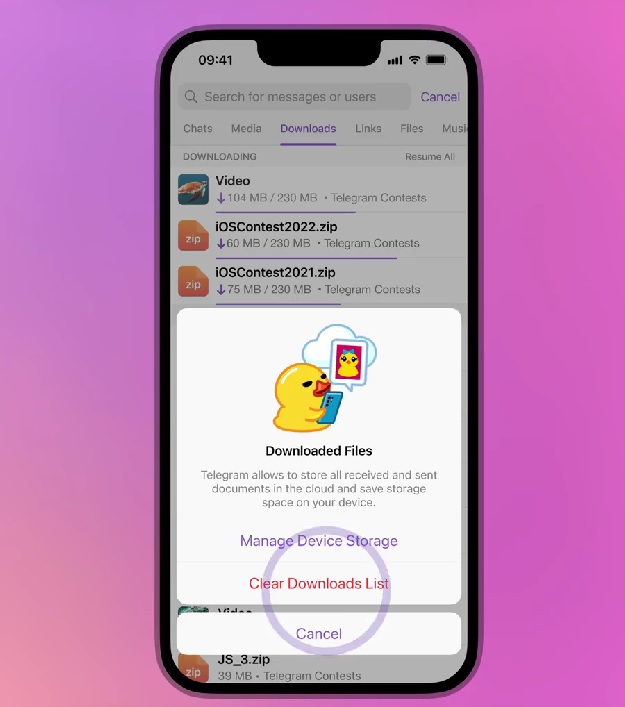
On the other hand, in the mobile operating system of iPhone, iOS, the menu to attach was redesigned and is like that of Android. In this regard, the camera option is now integrated into the gallery and there is a new navigation bar that provides quick access to photos, files, location sharing and more.
Animations when logging in. There was a redesign that added new animations to the interface that you see when you log in. On Android, codes enter the interface in an animated way, one after another, while in the macOS version you can see the Matrix code falling on the QR code login screen.
Update of night mode on Android. This operating system received a redesign: in night mode, the panels and headers have a transparency effect, which allows the visibility of chat backgrounds, stickers and multimedia through them while the user swipes through the chat.
With the latest update to Telegram, the application adds a feature that was already present on WhatsApp, but not in the app created by the brothers Nikolai and Pavel Durov: a link to be able to chat with a phone number. It is a way to chat with someone on Telegram without adding them to the contact book, even if they have the small print.
Telegram is a messaging application in which accounts are linked to a phone number, although the association is not as close as in WhatsApp: you can also hide the phone number and use a username, to start a conversation with a link.
While WhatsApp phone numbers and accounts are always public, on Telegram, phone numbers can be hidden and the same restrictions apply to links.
Considering the above, linking phone numbers will only work if you are authorized to find this account by phone number. Today, Telegram offers two privacy options in this regard: that everyone finds it or only their contacts.
If this person allows others to find your account by phone number, that's fine. If you selected the 'My Contacts' option, you can still use this trick to start a conversation, but it must be scheduled in the other person's contact list.
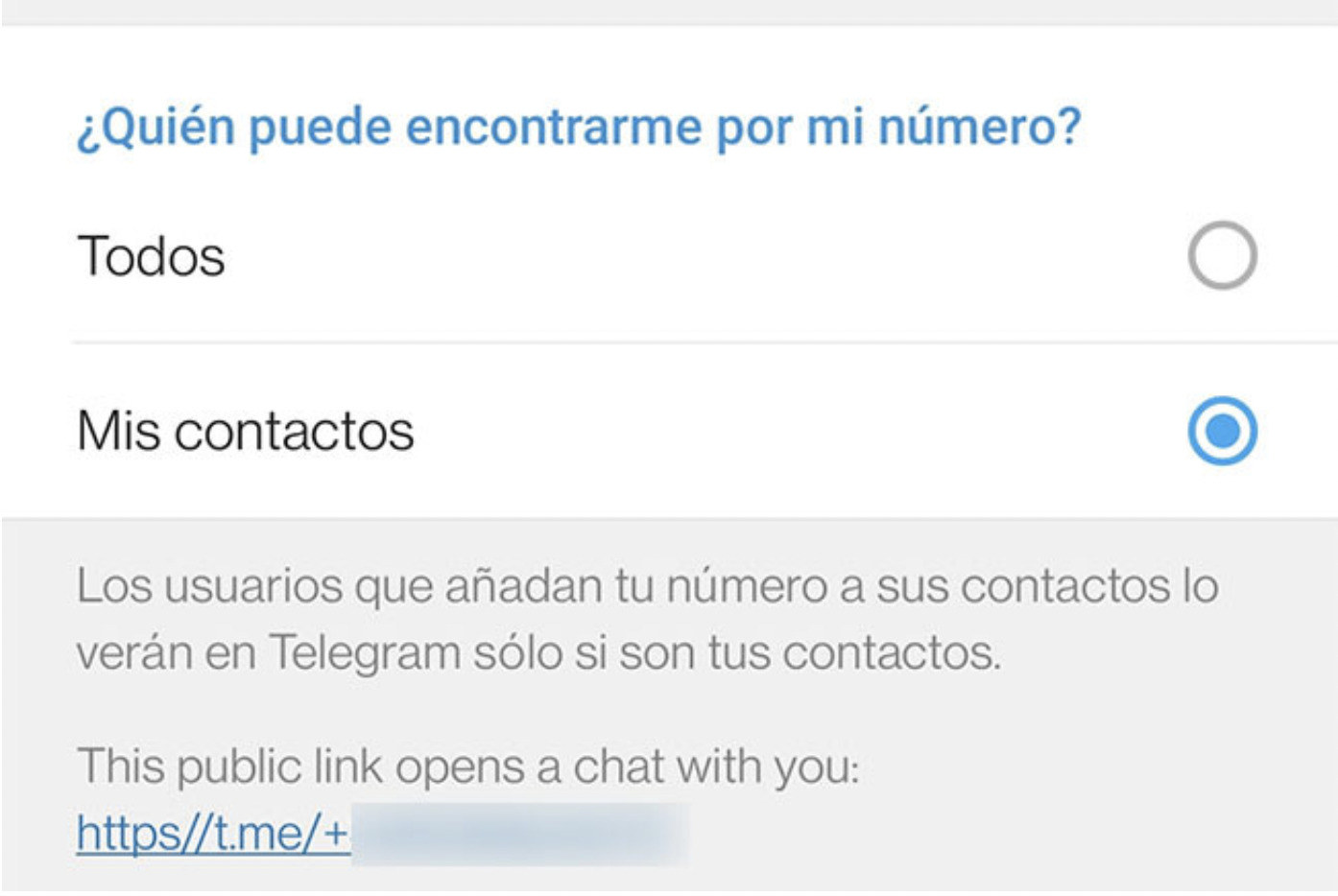
So far, the easiest way to talk to someone on Telegram without adding them to the contact book is to use the username that is public and searchable in the search engine or directly in the chat using the t.me/name link.
The format is essentially the same, but the username is replaced with the phone number, followed by the country code. For example, for Peruvian phone number 999487132, the link would be https://t.me/+51999487132.
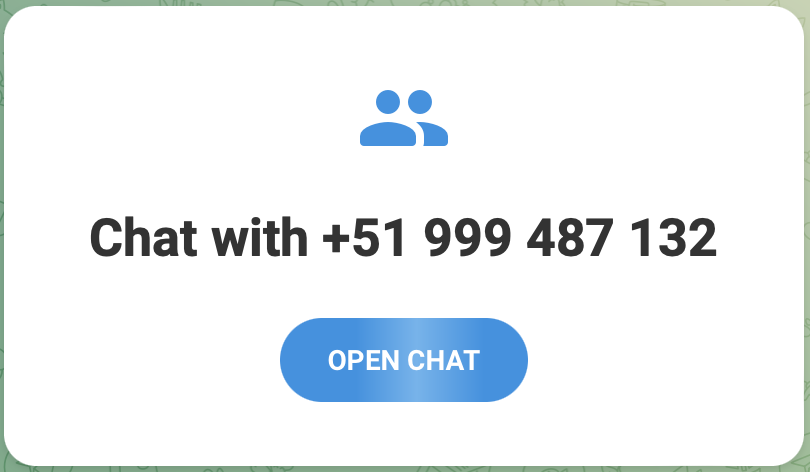
You can put the link in the Telegram chat and tap it, or open it in the browser that will display the website with the Chat with and Open Chat button.
As mentioned earlier, this trick is not as effective as on WhatsApp, where phone numbers and accounts are public. The conversation will only open if you are allowed to find this person by phone number.
KEEP READING
Últimas Noticias
Debanhi Escobar: they secured the motel where she was found lifeless in a cistern
Members of the Specialized Prosecutor's Office in Nuevo León secured the Nueva Castilla Motel as part of the investigations into the case

The oldest person in the world died at the age of 119
Kane Tanaka lived in Japan. She was born six months earlier than George Orwell, the same year that the Wright brothers first flew, and Marie Curie became the first woman to win a Nobel Prize

Macabre find in CDMX: they left a body bagged and tied in a taxi
The body was left in the back seats of the car. It was covered with black bags and tied with industrial tape
The eagles of America will face Manchester City in a duel of legends. Here are the details
The top Mexican football champion will play a match with Pep Guardiola's squad in the Lone Star Cup

Why is it good to bring dogs out to know the world when they are puppies
A so-called protection against the spread of diseases threatens the integral development of dogs




